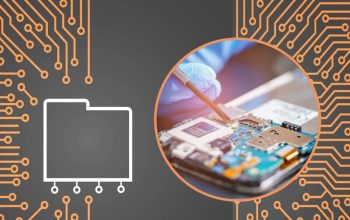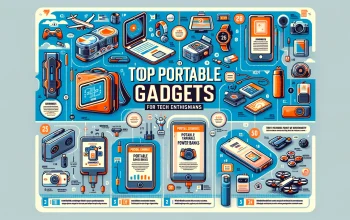Things have been transformed now, these are not as they used to be. Almost a few years back, the programs of illustration and their functions were limited, which made it easier to learn the pinpoints one should learn as a beginner. Nowadays, when you open software for the very first time, you might get overwhelmed with the advanced tools and functions that lead to confusion to decide where to start.
If you are going to use adobe illustrator in the inning then for sure you will be obsessed with the vector. In this blog, you will come across with the major tips and tools regarding adobe illustration that should be learned by the beginner. Well, there are so many tutorials available that can help you to know about the functions and how to use them. Find below the tips:
Be Open To Using The Pen Tool
It has been observed that pen tools can be scary for beginners as it can take some time to be able to tame but do not pressurize you. Once you get to know the usage of the tool then everything else will become easy for you in adobe illustrator. Indeed, you do not always need a pen tool to create pretty awesome vector graphics. Also, there are lots of experts who do not prefer pen tools to draw vectors but it is recommended for you to choose this tool. Because it will be a great help for you for the usage of the entire software.
Get Expertise In Clipping Masks
You may not believe it, but clipping a mask can be a game-changer for you. So it is best to learn as soon as possible in your adobe illustrator journey. There are plenty of usages that compel you to learn as a beginner such as group of shapes, paths, masks, limit a pattern, select the specific area, and so on. You will find it an incredible time saver for so many reasons and it is recommended to learn it by heart. Not just clipping masks but also opacity masks tools.
Prefer To Use The Pathfinder Panel
There are so many reasons that attract you to learn pathfinder panels like you can create shapes made out of other shapes. You will have several options to create the desired perfect shape. Especially if you want to put your creativity as an illustrator in the area of flat designs or some other basic shapes. Your job is not done after learning the pathfinder panel; you should give it a notch to learn the shape builder tool. It allows them to have shape modes but in a quicker way.
Squeeze The Appearance Panel
If you are following the tip of duplicating the same shape over and over again with the different fills and opacities? If yes, then you are on the wrong path. Because you can do the same thing with the usage of an appearance panel with just a single shape. You may feel that graphic styles and appearance panels are something that is only known by advanced users but this is not the case. Once you get to know the perks of this amazing tool, you will rock in the illustration world. According to the illustration agency the USA, it helps you to blow your mind like how many shapes can be made by a single slice of apple fruit?
Wrap Up
Therefore, it is important to follow the correct tricks in the beginning because it is the time when your basics are building. The more you get into the advanced tool the better you can win the illustration world. So without any delay, start practicing this amazing software.
VOX Illustration is known for conveying uncommon quality delineations at exceptionally moderate rates. Every one of our ventures is the consequence of coordination, specialized expertise and innovative virtuoso. We will probably talk to the personalities as well as to the feelings of those review our work