The modern online consumer demands speed, efficiency, and an immersive user experience. If your WordPress website falls short in these aspects, it can significantly impact your brand image and revenue.
A sluggish WordPress website can drive away potential customers and affect your search engine rankings. When users have to wait for content to load on a website, they are more likely to abandon it and look for alternatives. Therefore, slow-loading web pages often lead to lost sales and higher bounce rates.
Fortunately, you can take control of your site’s performance and ensure it loads quickly and runs smoothly. Continue reading this blog post to learn the proven strategies and techniques for optimizing your WordPress website’s performance.
Let’s start with understanding the bottlenecks that hamper your site’s performance.
Major reasons for slow-loading websites
There are various reasons that hinder your website’s loading speed and overall efficiency. Let’s get an overview of them.
- Unoptimized images: Large and unoptimized visuals can significantly increase page load times, slowing down your website.
- Excessive plugins: c owners generally use plugins to extend the site’s functionality, but installing too many can slow down your website’s response time.
- High server load: The quality of your web hosting has a significant impact on your website’s performance. Choosing a hosting plan that doesn’t provide sufficient resources can be the reason behind the slow site speed.
- Heavy themes: Using a bloated theme can lead to slowing down your website’s speed. Themes with an abundance of features, options, and unnecessary code can create site performance issues.
- Unminified files: Unminified CSS and JavaScript files can contain unnecessary white spaces, comments, and long variable names, making them larger and slower to load.
By addressing the above issues, you can enhance your website’s loading speed. However, tackling such bottlenecks demands technical expertise, which if you lack will require seeking the help of experts. For this, hiring a WordPress developer will be the most viable option.
Now, let’s look at the various strategies that when implemented can speed up your WordPress website.
Strategies to optimize your WordPress website’s performance
- Ensure your WordPress site is updated
You must keep your WordPress website updated with the most recent version of the platform. An updated WP software is more stable and reliable than its previous version, reducing the chances of unexpected website issues. With every new update, WordPress developers aim to identify and fix bugs. They optimize the software’s performance and that of the popular themes and plugins. These improvements result in faster loading times, better responsiveness, and an overall user-friendly experience.
- Remove unused plugins
Each active plugin on the WordPress site (whether used or unused) adds extra code and functionality, which can eventually slow down your website. Therefore, it is essential to review the installed plugins regularly and deactivate the unnecessary ones.
Utilizing this approach can speed up your site, leading to a smooth user experience. Furthermore, when selecting new plugins, it is advised to choose lightweight and well-coded plugins that are also optimized for performance.
- Use lightweight themes
Similar to plugins, your WordPress theme may place an unnecessary burden on the web server. Using themes with high-quality images and effects can make a website’s layout appealing but they come with a lot of code. Opt for a lightweight and well-optimized theme that doesn’t include unnecessary features or code bloat. A streamlined theme can result in faster page loading times.
- Optimize media (graphs, images, video)
Having large media files can negatively impact the loading speed of your website. So, before uploading any visuals like images or videos, ensure compressing and optimizing them to reduce file sizes without compromising quality. Here are some practices you can follow to optimize your website images –
- Select the appropriate image format as per your needs
- .jpeg – for images with multiple colors
- .svg – for icons and logos
- .png – for simple graphics
- Resize images to the required dimensions
- Compress your media files to reduce size while maintaining acceptable quality
- Set up browser caching for your images to store and reuse them
- Try lazy loading
It is referred to as ‘lazy’ as loading is delayed until required. Lazy loading enhances performance by loading resources on a webpage only when the user needs them. It reduces the initial page load times by preventing off-screen images and videos from loading until the user scrolls down to view them.
For content-heavy web pages including excessive media content (like images and videos), lazy loading is effective, as it may not be essential to display such content to the users during the first load.
- Minify CSS and JavaScript files
CSS and JavaScript files define the website’s layout and interactivity. When someone visits your web page, these files are sent from your web server to their browser. To ensure a seamless transfer, these files should be compact and smaller in size.
For instance, humans tend to write code with the readability and clarity aspects in mind. Check out the CSS snippet below –
#p1 {
color: blue;
font-size: 25px;
}
In the above piece of code, unnecessary spaces have been inserted to enhance clarity. While these extra spaces are helpful for humans to understand the code, but not a necessity for a computer to interpret the same. The minified version of the above code will be:
#p1{color:blue;font-size:25px;}
This code (without the spaces) works similarly to the one with spaces, but it is much easier (& faster) for the computer to interpret. This simple example demonstrates how site files containing bulky codes can be optimized.
If you lack programming knowledge, you can utilize the WordPress plugin, Autoptimize. It is effective in shrinking down the files (like CSS, and JS files) by scanning them and deleting unnecessary code (spaces, comments, etc.). However, you will still require technical know-how to perform this. So, if you are not tech-savvy, consider hiring a WordPress developer who can easily minify these files.
- Enable caching
Caching involves storing static versions of your web pages to prevent reloading them from scratch every time a visitor visits. It is particularly effective for pages that receive frequent visits, such as your homepage or popular posts. To cache your web pages, you can utilize various WordPress caching plugins like LiteSpeed Cache and WP Rocket. It will facilitate the returning visitors to access the site’s pre-generated version, significantly improving the loading times.
- Use a content delivery network (CDN)
CDN is a network of distributed servers placed strategically worldwide. These servers store cached copies of your website’s static content, such as images, stylesheets, and scripts. Whenever users access your site, CDN serves these resources to them from the server closest to their location. It reduces latency, improves loading times, and is especially beneficial for sites with a global audience.
Conclusion
A well-optimized WordPress site is more likely to attract, engage, and retain visitors, which is essential for your online business’s success. Considering the strategies given in the blog post will help you improve your website’s performance, which will provide a better user experience to site visitors. So take a step toward improving your website and ensure its long-term success.
Author Bio:
Amelia Swank is a senior web and app developer with over 8 years of experience. Currently with SunTec India, she specializes in the domain of digital solutions, specifically WordPress development, Shopify development, Magento development. Her passion for technology fuels her writing, aimed at spreading insights to all. Amelia closely follows the latest IT advances to share her expertise with those interested in the field.


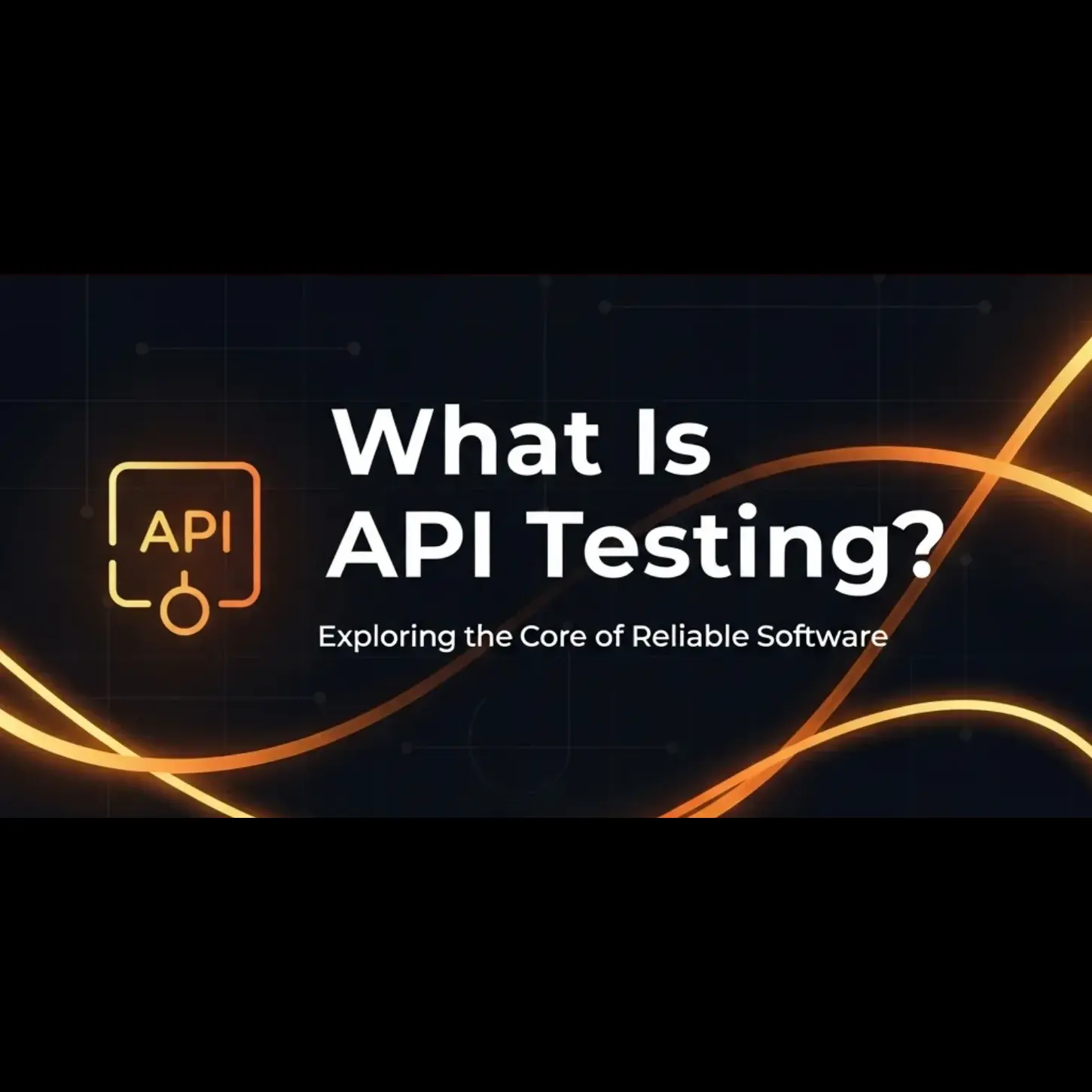
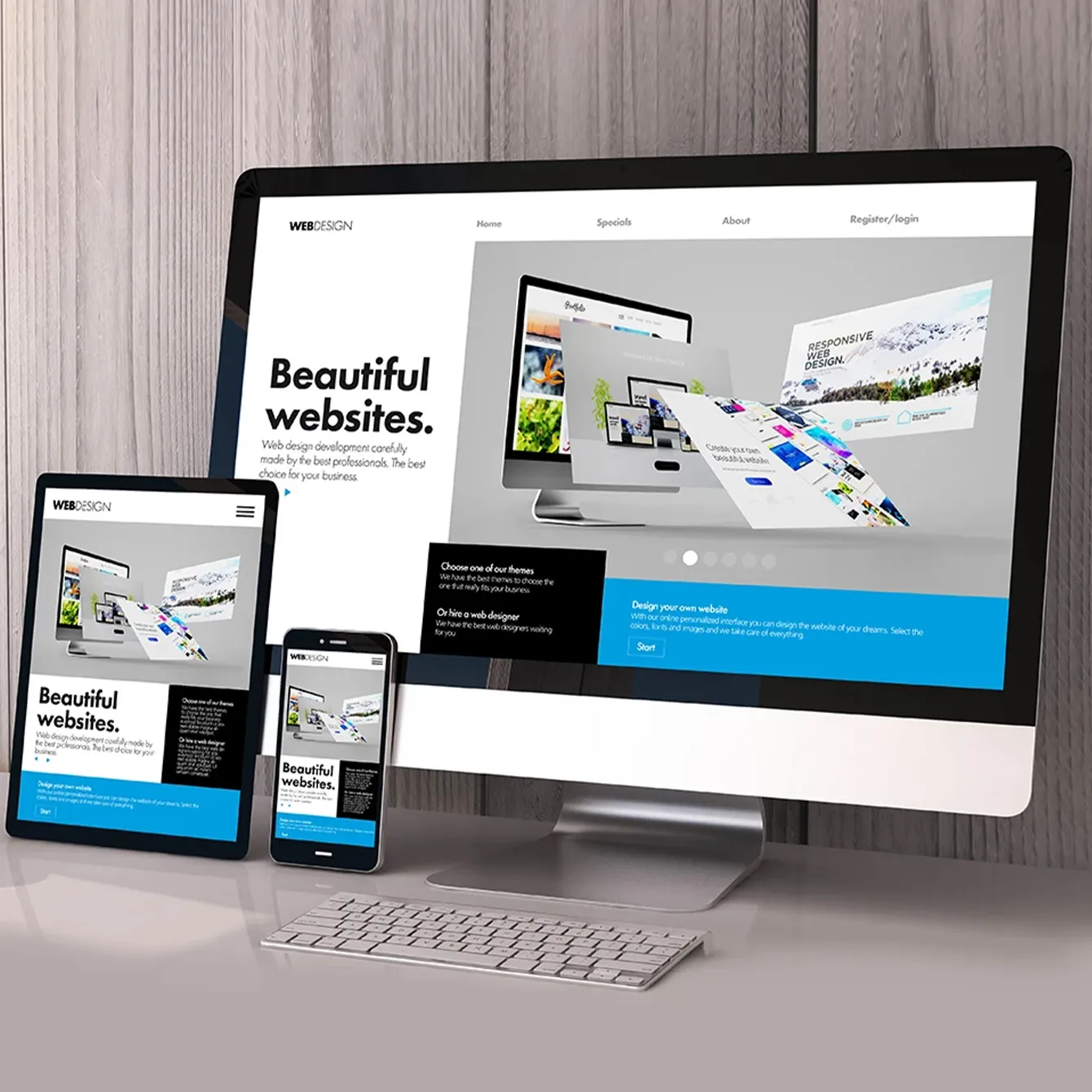



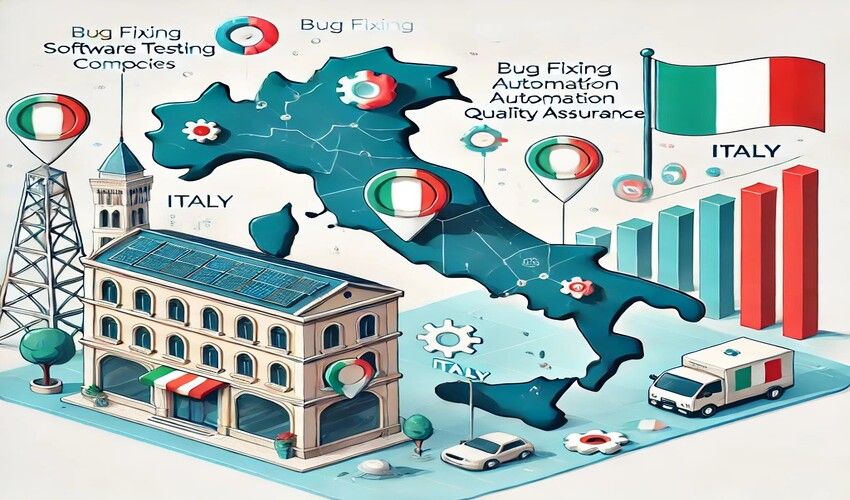
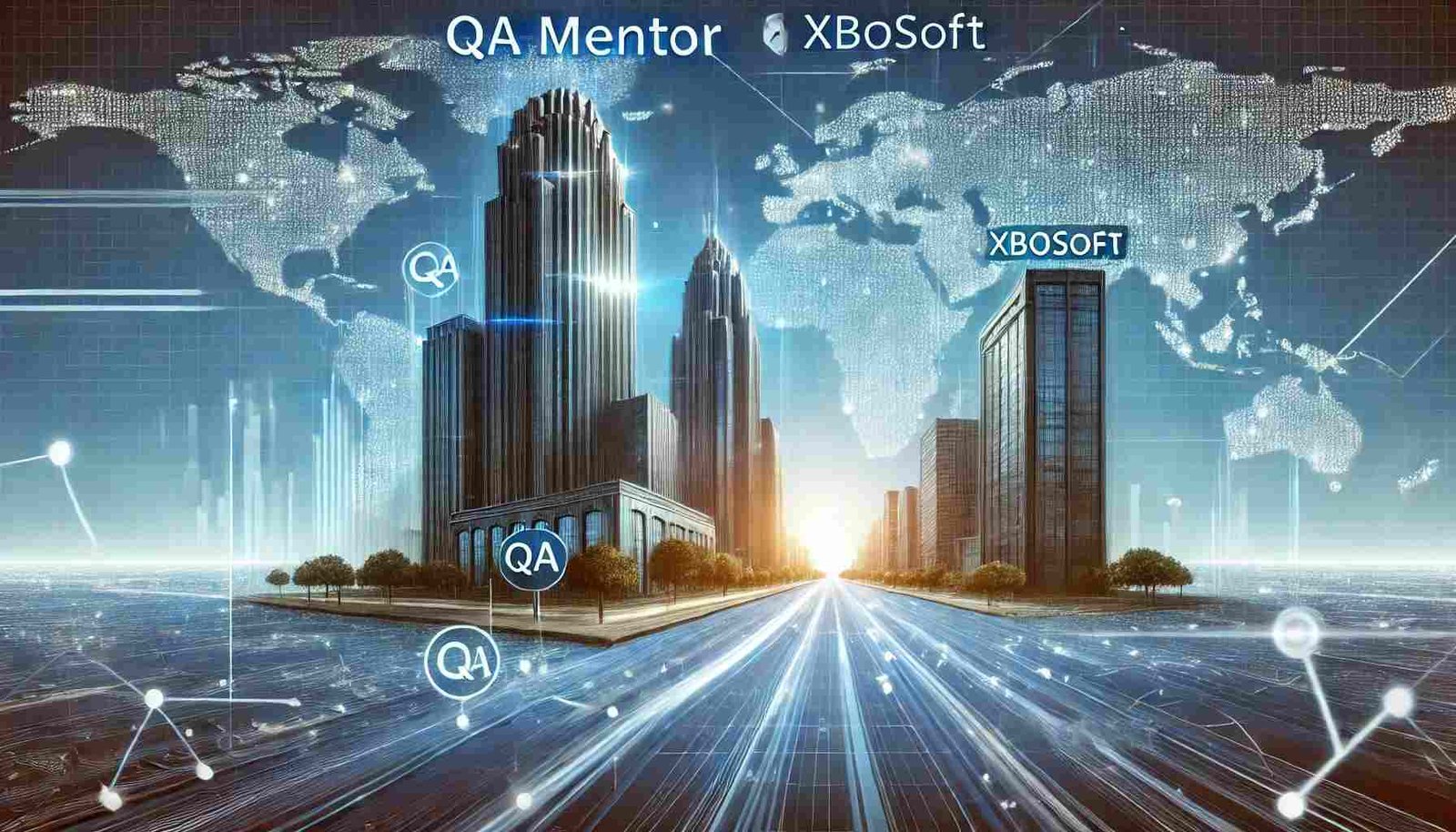
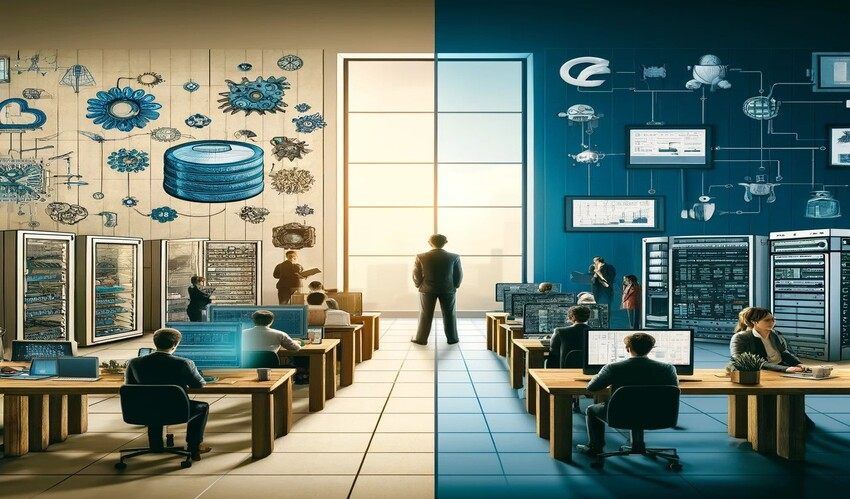

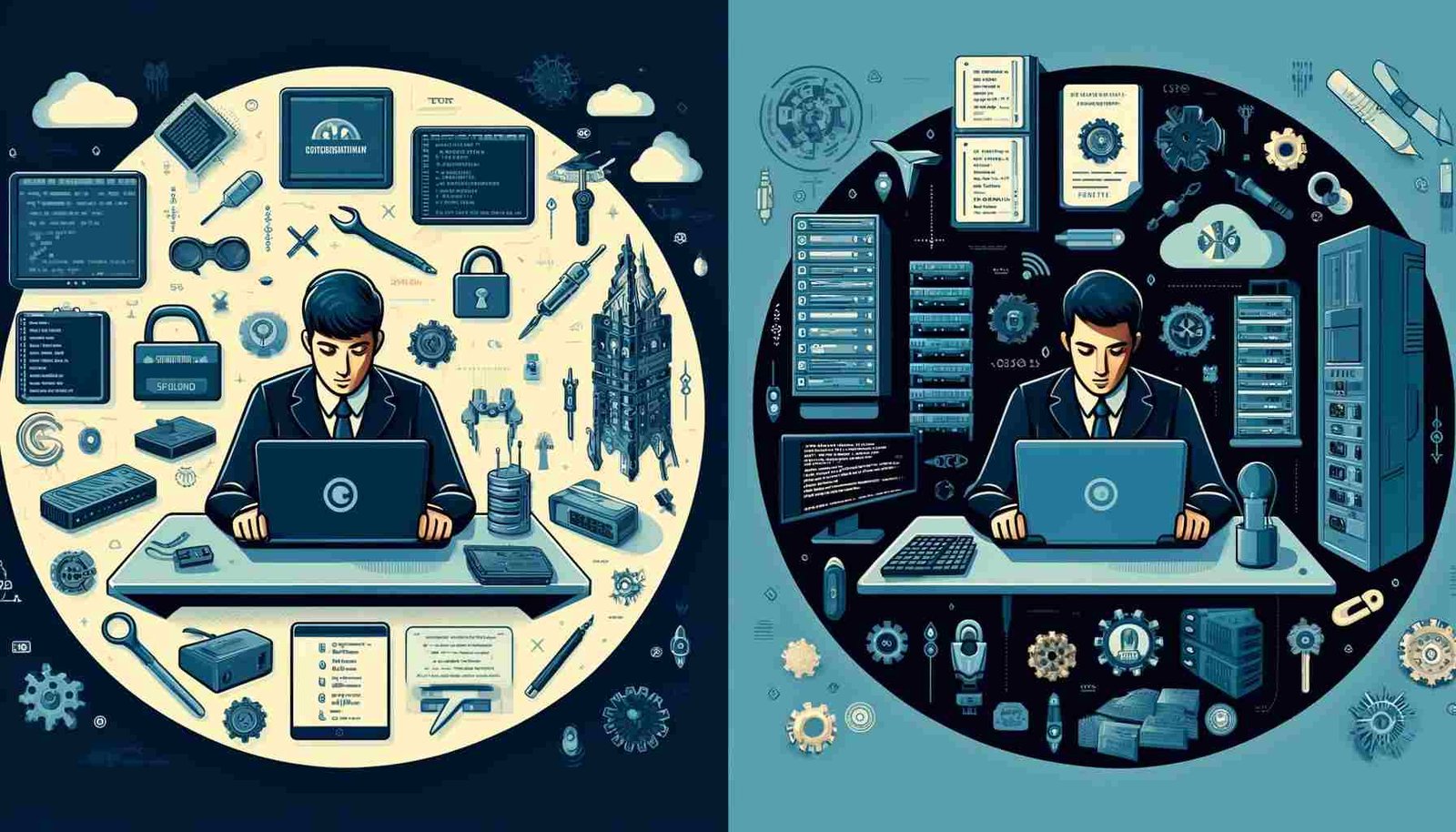



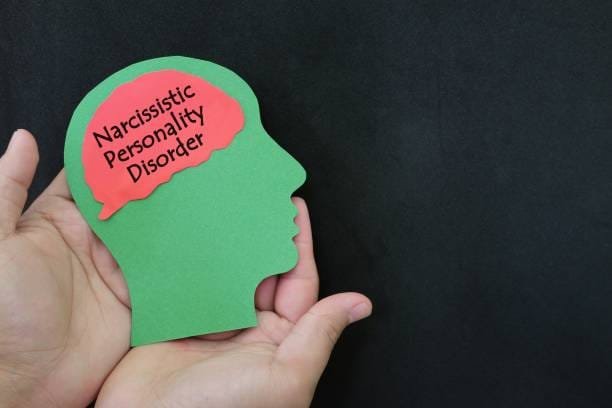
Leave a Reply