When it comes to working with spreadsheets, Microsoft Excel has always been the go-to tool for many people. However, not everyone has access to the software itself, so that’s where online Excel viewers come in handy. These Web-based tools enable users to see and edit Excel files without using an actual application. In this article, we’ll look at some of the accessibility features offered by online Excel users to make it easier for people to use spreadsheets on a mobile device. Also, discuss key trends that are shaping the future of spreadsheet management and influencing the development of online Excel viewers.
What’s an online Excel viewer?
These web-based tools enable users to access and view Excel files in a way that does not require installing MS Excel on their devices. These tools are particularly helpful for users who do not have access to the program and need to view an Excel file as soon as possible, which does not require additional software.
Key Accessibility Features
1. Compatibility:
The online Excel viewer is usually compatible with various devices and operating systems. This feature allows users to access their files from anywhere.
2. The ease of use:
These tools are designed to be user-friendly, with simple interfaces that make it easy for individuals to navigate through the spreadsheet.
3. Accessibility tools:
When viewing Excel files online, accessibility tools such as screen readers, keyboard shortcuts, and high-contrast modes are often available for people with disabilities.
4. Collaboration features:
Many online Excel viewers offer a collaboration feature enabling multiple users to view and edit the spreadsheet simultaneously. This feature makes it easier for teams to collaborate on projects.
5. Cloud storage integration:
These tools integrate with services like Google Drive to enable users to quickly access and store Excel files online.
How Can Online Excel Viewers Benefit You?
For users who need to work with Excel on the move, online Excel viewer offers a wide range of benefits. Some of the main advantages are as follows:
1. Convenience:
With online Excel viewers, you can access your files from anywhere with an Internet connection. This feature makes it easier to work on the move.
2. Collaboration:
The online Excel viewers make it easy to collaborate with colleagues in real-time, streamline tasks, and increase productivity.
3. Accessibility:
To ensure that everyone has equal access to the tools they need. The accessibility features offered by online Excel Viewers make it easier for people with disabilities to work with spreadsheets.
4. Cost Effective:
These tools are often free to use or offer affordable subscription plans, making them a cost-effective solution for those without access to Microsoft Excel.
Trends Influencing Online Excel Viewers
Spreadsheet management is also evolving due to businesses’ increasing adoption of digital and cloud solutions. An integral part of modern data management and analysis is the online Excel viewer, which allows users to view, edit, and collaborate on spreadsheets directly in a web browser.
1. Collaboration between the geographic and organizational borders
The shift to cloud services, improving collaboration between geographic and organizational borders, is one of the most important trends. The online Excel viewer is at the forefront of this shift, enabling real-time collaboration, version control, and access from any device with an Internet connection. The ability for multiple users to work simultaneously in a single spreadsheet free of conflicts or data integrity issues will be important as more and more businesses adopt Remote Working.
2. Artificial intelligence and machine learning
AI and ML are beginning to play an important role in spreadsheet management. Automated routine tasks, such as data entry and error correction, will likely be automated by AI in future online Excel viewers, providing advanced data analysis capabilities. In addition, by analyzing patterns in data, AI can offer predictive analysis and intelligent insights, enabling users to make more informed decisions without the need for extensive statistical expertise. In addition, by analyzing patterns in data, AI can offer predictive analysis and intelligent insights, enabling users to make more informed decisions without the need for extensive statistical expertise.
3. Mobile Accessibility
The rise of mobile technology is influencing online Excel users to interact better with their phones. Since more professionals use smartphones and tablets to conduct business, the demand for full-featured mobile versions of spreadsheet tools offering the same functionalities as their desktop counterparts is growing. Advanced features like data visualization and real-time collaboration, including viewing and editing capabilities, are also part of this.
4. Improved data protection and security
Data protection and privacy concerns are becoming more pronounced as spreadsheet management tools migrate to the Internet. Excel Online Viewers are improving their security frameworks to provide end-to-end encryption, secure access controls, and compliance with international data protection legislation such as the General Data Protection Regulation. Improvements in user authentication methods and the provision of more powerful tools for data governance and compliance monitoring will likely be important parts of future developments.
5. Integration of additional business tools
The main trend in the development of online Excel viewers is integration capabilities. Future versions are designed to integrate perfectly with various business tools and systems, such as CRMs, accounting platforms, or project management tools. This integration enables a more coherent strategy for data management, where data flows smoothly between systems, reducing the need for manual data transfer and the associated risk of errors.
6. Advanced Visualization Tools
As data becomes a central element of business processes, the need for more advanced visual tools in spreadsheets is becoming increasingly important. More sophisticated data visualization tools will probably be added to the next online Excel viewer, allowing users to build interactive charts, graphs, and dashboards directly from their spreadsheets. These tools will not just help users.
7. Sustainability and Efficiency
The development of more energy-efficient software solutions is rising due to increased awareness about sustainability worldwide. To reduce the amount of computer power used and encourage paperless working, online Excel users can contribute to these efforts by optimizing their data processing algorithms to support organizations’ sustainability objectives.
8. Natural Language Processing-NLP
It is becoming increasingly common for Internet Explorer users to integrate NLP technology into their Excel to facilitate data interaction. In the future, users may be able to use easy voice commands or type in a language of their choice to manipulate large amounts of data. This can greatly reduce the entry barrier for users unfamiliar with traditional data query languages, making analysis more accessible to a wider user base.
9. Advanced Predictive Analytics
Analytics Users can make forecasts and gain insight directly in their spreadsheets by integrating predictive analysis features directly into online Excel viewers. Historical data can be used to predict trends and results without requiring specialised statistics software. User-friendly interfaces, which guide users through creating and understanding predictive models, will likely be included in these tools.
10. Real-Time Data Integration
In particular, companies that rely on timely data to make decisions will increasingly find it important to be able to merge and show time information in a spreadsheet. Online Excel viewers’ ability to connect directly with live data sources such as internal databases, Internet of Things devices, and Online Data Streams is expected to increase. Users can view and analyze up-to-the-minute data without leaving the spreadsheet environment.
11. Greater emphasis is placed on cooperation in security features
As collaboration between borders increases, ensuring the confidentiality of information shared via Excel’s online viewers will become more important. Future versions of Excel are likely to incorporate more advanced security features, such as session-based authentication, role-based access controls, and more granular permissions settings.
12. Enhanced Mobile Capabilities
Mobile interfaces are expected to be further improved by online Excel users, given the increased use of mobile devices for professional tasks. Improved touch interfaces optimized the performance of devices and features to enable seamless transitions between desktop and Mobile environments, which could be further improvements in the coming years. Professional users accessing and editing complex spreadsheets on the go will benefit from this.
13. Augmented Reality integration
The way data is displayed in spreadsheet management tools could be revolutionized by Augmented Reality. With AR integration, users could use their device’s camera to view data spatially or overlay spreadsheet data into real-world scenarios. This trend may increase the presentation of information and make it more interactive and entertaining.
14. Sustainability Reporting Features
Due to the growing global interest in sustainability, businesses are increasingly required to report on sustainability indicators. Tools specific to reporting of environmental and social governance data could be included in the next online Excel viewers. This will help organizations remain transparent in their sustainability practices and comply with legislation requirements.
Wrap Up
Finally, online Excel Viewer is a valuable tool for individuals who need to work with spreadsheets on the go. It offers a cost-effective solution for working with spreadsheets, whether you are a professional looking to work with colleagues or an individual with disabilities. With technological advances constantly improving how data is processed and analyzed, the future of spreadsheet management seems promising. The heart of these innovations are the online Excel viewers, which have become more integrated, intelligent, and user-friendly. When they develop, they will simplify existing tasks and give rise to new opportunities for data analysis and business intelligence.


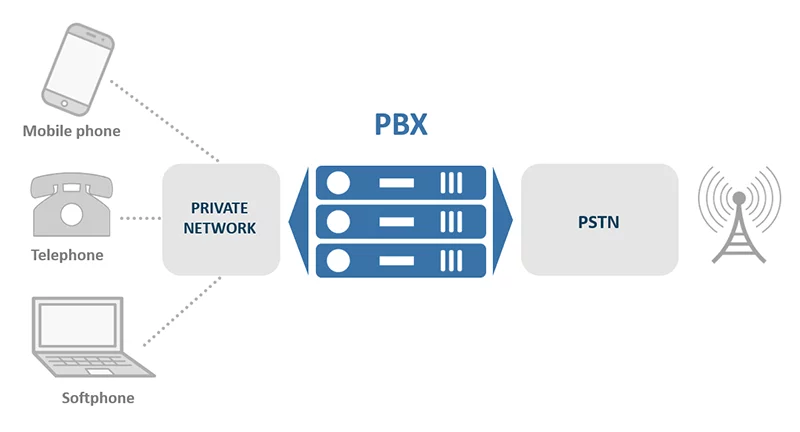

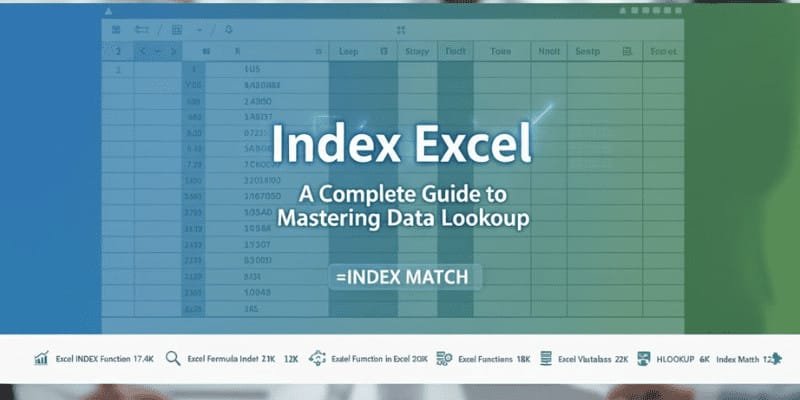





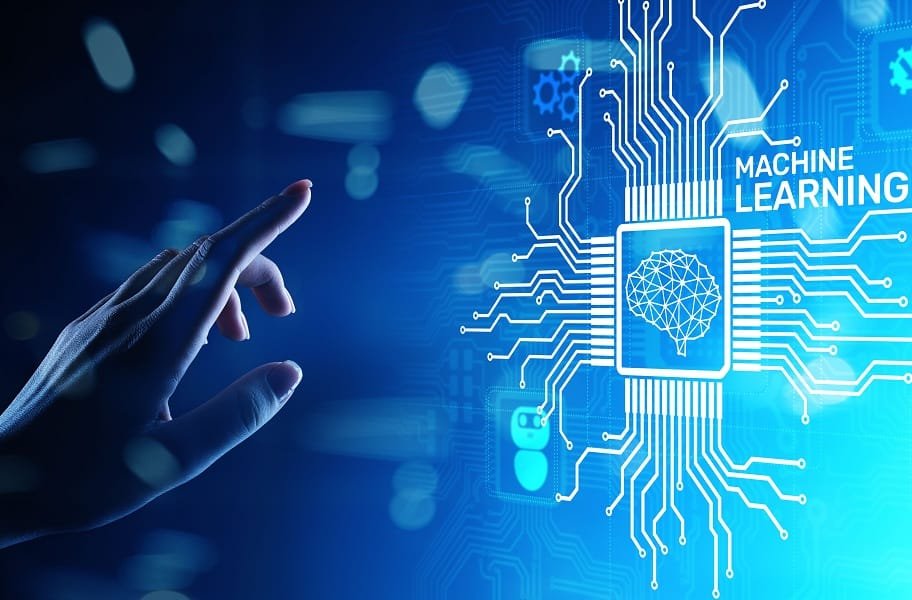


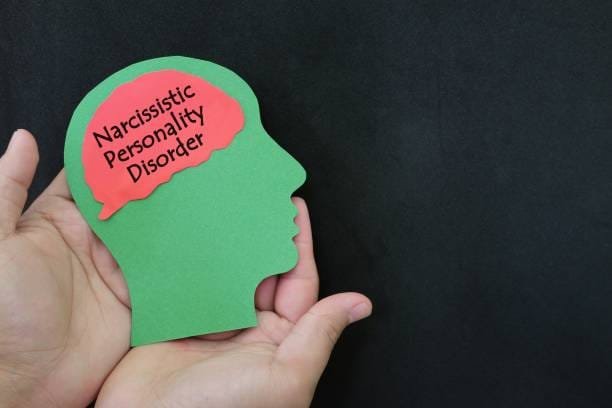

Leave a Reply