Extracting text from images isn’t a new practice, but it’s picked up pace recently. Since manually capturing text from such images isn’t an option anymore, it’s out of the question to do it.
Especially when considering the necessity of quick solutions in today’s world.
Whether you talk about studies, writing content professionally, or marketing, extracting text has become a necessity in today’s world.
So, how do you go about doing it? What are some of the most efficient ways to do it? And which tools should you use to do it?
Follow along and find out:
Extracting Texts By Using OCR Tools
The most straightforward answer to this question is to extract text from images by using OCR tools. However, there are some intricacies to it.
For instance, there are many tools that you can use for this purpose. However, only a few are as effective as some of the leading ones.
Still, extracting texts using such OCR tools has become common among data entry specialists, content writers, marketers, businesses, academia, and many more.
That’s why using OCR is your best bet at effectively extracting images from texts.
But let’s keep digging and find out all its intricacies.
What Are OCR Tools?
OCR or optical character recognition is a tool that employs advanced optical technology to scour through text present on an image or physical manuscript.
These tools rely heavily on their major elements, such as AI-based text recognition or physical optical lenses.
However, the latter is only applicable to OCR devices.
These devices are usually in the shape of a probe or a scanner-like peripheral.
On the other hand, virtual tools rely on their AI-based platforms and specific algorithms to capture texts from images.
In any image to text tool, there are usually four key elements.
The one that allows taking or uploading pictures, the second one that ensures crude-text readability, and the last one comprehends typed words.
So, let’s see how these tools work:
- Image Upload
Any OCR tool available online will allow you to upload images to get started. If you download a tool on your mobile phone or go to an online one in your browser, you will have the option to upload the image for text extraction.
- Image Capture
Some OCR tools in the shape of mobile phone apps allow you to capture the images from which you wish to extract the text.
These tools will require you to grant them access to your phone camera.
- AI-Based Crude Text Reading
After doing so, these tools then recognize simple text such as hand-written words, marks, or sentences with the help of an advanced AI technology.
While AI is also implied in the type-written text, it’s heavily used for crude text reading. This particular technology is referred to as IWR or intelligent word recognition.
- AI & Algorithm-Based Typewritten Text Reading
AI and algorithms are heavily implied in the typewritten text. Mainly because it’s not as difficult to read as simple text.
That’s why it’s one of the essential pillars of any OCR tool available today. That it relies on the latest AI tech and algorithms to recognize text present on an image.
How Do OCR Tools Work?
OCR tools depend on four significant technologies today. This includes OCR itself, then IWR, ICR, and OMR. These are the four major pillars of any OCR tool today.
If you’re wondering what they are, then here’s a little explanation:
- OCR: Optical character recognition is the oldest of the lot, as it recognizes typewritten characters on a paper, manuscripts, etc.
- IWR: IWR is intelligent word recognition, as it analyses even the crudest or uneven texts written on a paper.
- ICR: ICR is the same as OCR, except it uses AI to extensive levels to read hand-written characters
- OMR: Optical mark recognition is essential in reading the marks on a paper, such as signatures, mathematical equations, etc.
5 Best OCR Tools To Extract Text From Images
Now that you understand the efficient way to extract text from images, it’s imperative that we talk about the tools that employ these technologies and tactics.
However, you don’t have to worry about that; we’ve got a list compiled for you already. All of these tools are tested and tried by writers and experts every day.
Their capabilities in recognizing text on images and physical texts have made them rank on this list.
So, here are five tools for your text to image extraction venture:
- OCR.best – Overall Best
OCR.best uses “best” as its virtual domain, and it’s not wrong. This is one of the best tools in the business today, as it allows the user to emphatically copy texts from images without any hassle.
Moreover, it has a mobile phone app for those looking to find a smartphone solution.
This factor alone makes it an essential entry in any writer, marketer, or business’ arsenal to extract texts from images.
- Microsoft OneNote – For Quick Image To Text Conversion
Microsoft OneNote is an accompanying tool that any user with Windows 8 and above can find on their computer. On the surface, it’s just an app to take notes on your computer or laptop.
However, by putting a picture inside the note window, you can simply click on it and click “copy text from picture” to extract the text you need.
- Google Doc – For Urgent Use & Cloud Storage
Google Docs is one of the best tools for urgent uses. Why urgent? Because it’s not exactly known as an image to text extractor. However, it’s not exactly as easy as uploading a picture and extracting it.
What you will have to do is upload your file in Google Drive, then click on the image and select “Open with Google Docs.” This will push the tool to convert your image into text.
- OnlineOCR.Net – For Converting Image To Text And So On
Online OCR tool is yet another remarkable tool, as it’s one of the quickest available today. However, it’s only ideal for those looking to convert one picture at a time.
Regardless, it’s still one of the most accessible tools to use. As you simply have to upload the picture, pick the language and wait for the tool to extract text from it.
- NewOCR – Converting Various Kinds Of Images To Text
NewOCR.com is an ideal tool for documents and other types of physical manuscripts. All you have to do is upload the picture and let it do the rest. It’s not exactly ideal for crude text, but not many people will need it either way.
Conclusion
These five tools can help you efficiently extract text from images. All of these tools are ideal for various situations, as mentioned next to them. So, use them accordingly.







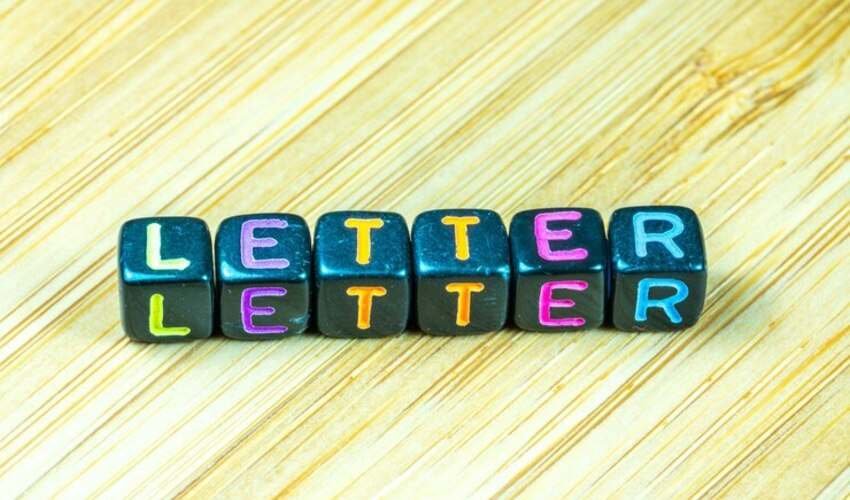



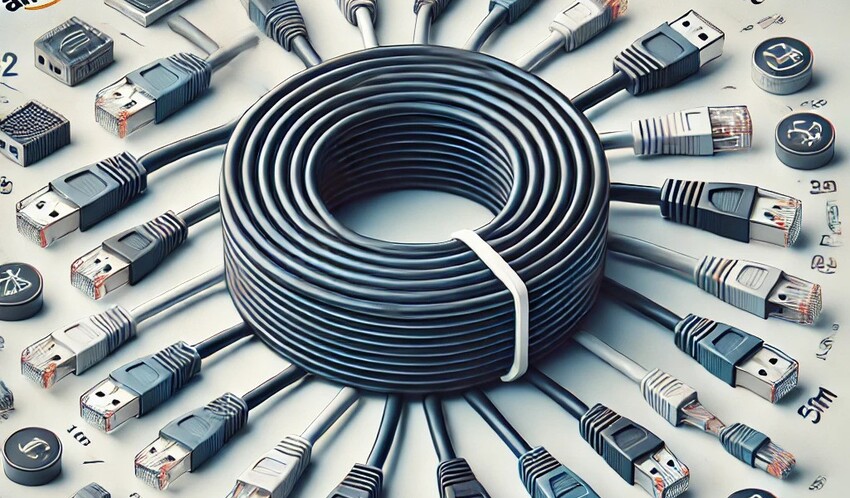


Leave a Reply