Exploring the hidden features of smartphone capabilities reveals a trove of features that many users either overlook or remain unaware of. These features not only enhance the functionality of our devices but also streamline our daily activities, improve accessibility, and even protect our privacy. Let’s dive deeper into some of the hidden features and uncover how they can be harnessed to elevate our smartphone experience.
Deep Dive into Hidden Smartphone Features
1. Scheduling Text Messages
Many users are unaware that both Android and iOS allow you to schedule text messages to be sent at a later time or date. This is particularly useful for birthdays, reminders, or messages that need to be sent during business hours.
2. Wi-Fi Calling
When the cellular signal is weak, Wi-Fi calling can be a lifesaver. This feature allows your phone to make and receive calls over a Wi-Fi network instead of using your carrier’s network connection. It’s essential for maintaining connectivity in areas with poor cellular coverage.
3. Silent Unknown Callers
To combat spam and robocalls, smartphones now include an option to silence unknown callers. This feature directs calls from numbers not in your contacts to voicemail automatically, allowing you to avoid unwanted interruptions.
4. Live Caption
For users who are deaf or hard of hearing, or for those who just prefer to have subtitles, Live Caption generates real-time captions for any video or audio, across most apps on the device. It’s an accessibility feature that has broader appeal for use in noisy environments or when you need to keep the volume down.
5. Focus Modes
Modern smartphones come with variations of “Do Not Disturb” modes, which can be customized extensively. For instance, you can set up work, personal, or sleep focus modes that allow notifications from only specific apps or contacts to break through.
6. Smart Lock
Smart Lock on Android devices keeps your device unlocked in trusted situations. You can set it to stay unlocked when it’s at a specific location (like home or work), when it detects a particular Bluetooth device (like your car or smartwatch), or even while it’s being carried in your pocket or bag.
7. Dynamic Wallpapers
Some smartphones offer dynamic wallpapers that change based on the time of day or current weather conditions. These can add a layer of aesthetic pleasure to your device, making it feel more personal and alive.
8. Custom Vibration Patterns
Most people know about custom ringtones, but fewer are aware that you can create custom vibration patterns for notifications. This feature lets you identify the caller or the type of notification without looking at your screen, which is particularly useful in meetings or other situations where audio disturbances are frowned upon.
9. Secret Codes
Smartphones have various secret codes that can unlock hidden menus and settings. For instance, there are codes for displaying your IMEI number, testing hardware components like your touchscreen, speakers, and sensors, or accessing detailed usage statistics.
10. Accessibility Shortcuts
Accessibility features are not only for those with disabilities; they can enhance usability for everyone. Features like magnification gestures, color correction, or voice control can be activated with shortcuts, often by tapping the home button three times or using a custom gesture.
11. Background App Refresh
This feature allows apps to update their content in the background. While it can be a drain on battery life and data, strategically enabling it for certain apps like email or news can ensure that you always have the latest information as soon as you open the app.
12. Dual Apps or App Cloning
Many smartphones now offer the ability to clone apps, allowing you to use multiple accounts on the same device. This is particularly useful for social media, messaging apps, or any service where you might have both personal and professional accounts.
13. Quick Launch Camera
Most users know about tapping the camera icon to start snapping pictures, but many phones have a quicker way to access the camera. For instance, double-pressing the power button or using a specific gesture can instantly launch the camera, ensuring you never miss a shot.
14. Control Center Customization
On many devices, the control center can be customized beyond the basics. You can add shortcuts for everything from low power mode to accessibility features, providing quick access to the tools you use most frequently.
15. Private Space
Similar to guest mode, some smartphones offer a “private space” that is secured by a different fingerprint or password. This area can house apps, files, and data that are completely separate from the main user profile, offering an extra layer of security for sensitive information.
16. Health and Emergency Features
Beyond typical health tracking, smartphones can store medical information accessible from the lock screen in emergencies, such as allergies, blood type, and emergency contacts. This can be vital in providing first responders with crucial health data.
17. Instant Apps
This feature allows you to use apps temporarily without installing them, saving space and time. It’s useful for trying out new apps or accessing app-specific functionality without the commitment to download.
18. Optical Character Recognition (OCR)
Many devices now offer OCR capabilities within their camera apps. This allows you to capture text from any surface and convert it into editable, shareable text. It’s incredibly useful for digitizing documents, capturing whiteboard notes, or even translating text on the go.
19. Wind Down Mode
To help users disconnect and prepare for sleep, smartphones offer a wind-down mode that gradually changes the screen to grayscale and limits notifications. This encourages better sleep hygiene by reducing screen time and minimizing disruptions.
20. Expandable Storage via OTG
For phones without expandable storage, the OTG (On-The-Go) support feature allows the connection of a USB drive or even a hard drive directly to the smartphone, significantly increasing available storage without the need for cloud services or a new phone.
Conclusion
Exploring these features can significantly alter and improve how we interact with our devices, making our smartphone experience more efficient, enjoyable, and tailored to our personal needs and lifestyles. Whether for enhancing productivity, improving accessibility, or ensuring privacy, the vast array of hidden features in modern smartphones provides users with a rich toolkit, waiting to be unlocked and utilized.


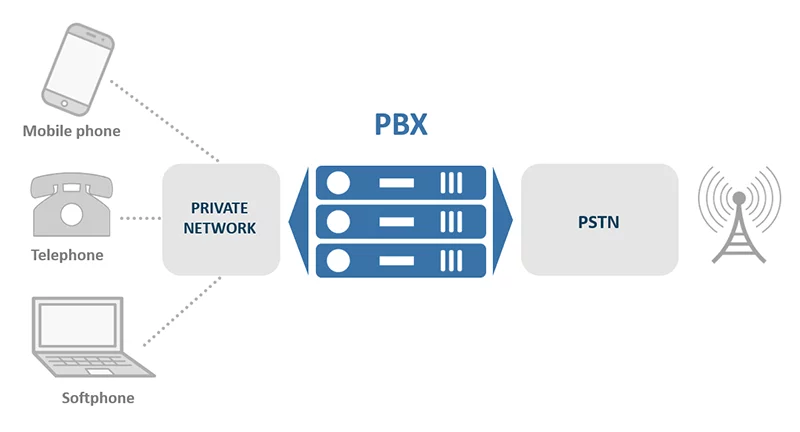

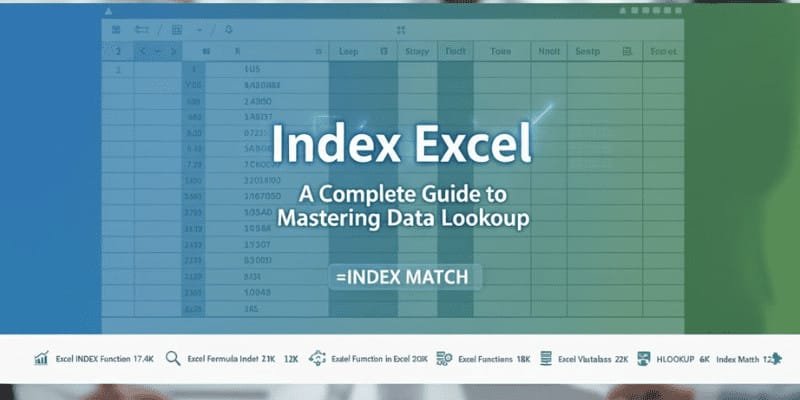





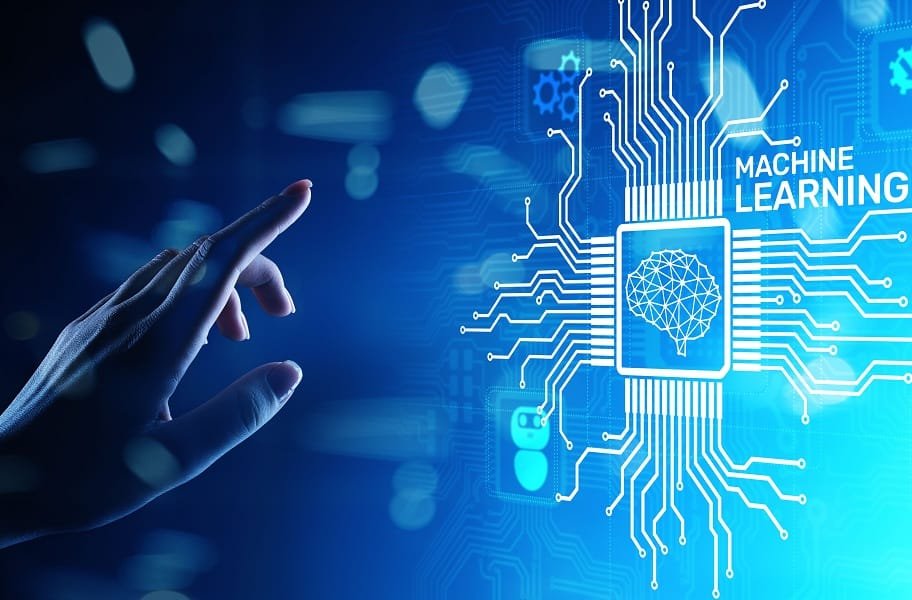


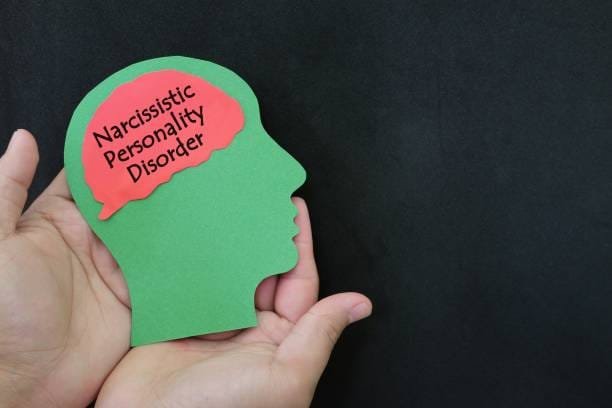

Leave a Reply