Nowadays, there’s more to site design than meets the eye in our ultra-fast digital world. A fully functional website can accommodate every user, regardless of skill level or physical constraints. All websites must be visually appealing, easy to use, and error-free to guarantee online accessibility. The article will describe web design accessibility, explain why it’s important, and give practical ideas for making websites accessible. Its main focus is on building accessible websites.
What is Web Design Accessibility?
Designing and building websites to make them accessible and usable for people of all abilities is called web design accessibility. This includes people with hearing, seeing, moving, or thinking problems. The goal is to make the Internet a place everyone can see, use, understand, and feel safe.
Key Principles of Web Accessibility:
- Accessible: Users must understand the information and parts of the user experience. This means giving text options to non-text content, making multimedia content flexible, making text that stands out and can be read, and giving content in several different ways.
- Operable: People should easily use the website and get around it. This includes ensuring that keyboards are easy to use, giving people enough time to read and finish chores, staying away from content that could cause seizures or physical pain, and ensuring that navigation is clear and consistent.
- Understandable: The user interface’s information and workings must be crystal clear. This includes text that is easy to read and understand, helps with entering data, and helps with mistake detection and correction.
- Robust: The content must be trustworthy and work with current and future technologies. To do this, you need to use valid and well-formed code, make sure it works with assistive technologies, and include backups for features that aren’t enabled.
Importance of Web Design Accessibility:
Inclusivity:
Making sure that everyone, no matter what skills they have, can access and use a website’s information and services is what web accessibility is all about. Not letting disabled people into the digital world not only goes against the idea of equality but it also limits the people who might visit and buy from a website.
Keeping in Line with the Law:
The web is accessible due to the laws and regulations of many nations. According to the Americans with Impairments Act (ADA), organizations and businesses must ensure that people with impairments can easily access their websites. Failure to comply with these regulations may result in legal action, such as penalties or litigation.
Benefits for Companies:
Ensuring everyone can use your website is the law and the smart thing to do. Companies and groups can also reach more people if they put their goods, services, and information on websites that are easy for people to use. This openness can strengthen relationships with consumers, elevate public perception of the brand, and boost sales.
Enhancement of User Experience:
A user experience that is significantly improved is the direct result of placing accessibility as a top priority in web design. A professional web design company UK understands that inclusive design caters to people with impairments and improves general usability for all visitors, creating good interactions and boosting brand credibility.
Organic (SEO) Search Engine Optimization:
Search engines like websites that are easy for people to use and give users a good experience. Many best practices for SEO are also good for accessibility. For example, using clear and relevant headings, optimizing images with alt text, and ensuring the site’s structure makes sense are all good examples of accessibility. Business websites can get higher search engine results and more visitors if they are easy for everyone to use.
Technological Progressions:
New tools are always coming out, so the digital world is always changing. When you design websites with accessibility in mind, they will still work with the newest assistive tools and devices. This is important for the future because it lets websites change with the times without losing their usefulness.
Practical Tips for Web Design Accessibility:
Provide Text Alternatives:
For videos, pictures, and other non-text content, include descriptive alt text to help people who can’t see it understand what it is and what it means. This helps people who have trouble seeing, have slow internet connections, or only use text-based websites.
Use Semantic HTML:
Use semantic HTML to organize information in a way that makes sense. Thanks to this, screen readers and other assistive devices can better grasp the page’s structure and elements’ interrelationships, Making good use of structural elements (like <nav>, <article>, and <footer>) and heading tags (like h1, h2, h3, etc.) makes the website easier for everyone to use.
Ensure Keyboard Accessibility:
Many people, especially those who have trouble moving their bodies, use computers or other input devices to move around. Ensure that the website’s interactive parts, like forms and buttons, can be accessed and used with just a keyboard. In addition, make sure that the order of the tabs makes sense.
Provide Transcripts and Captions:
Add captions and transcripts to videos, podcasts, and other multimedia material. This is helpful for people who have trouble hearing and those who like or need to read material. The captions also help the SEO of the page.
Create a Responsive Design:
With responsive web design, a website can change to fit different devices and screen sizes. This improves the experience for mobile users and people using assistive tools like screen readers. Problems like horizontal scrolling and writing that is too small to read can’t happen with a responsive design.
Test with Accessibility Tools:
Use various tools and methods to check your website for accessibility regularly. Many online tools and browser add-ons can help you find accessibility problems, like color contrast that isn’t good enough, missing alt text, or heading structures that aren’t right. To fully understand the user experience for disabled people, it is also important to do manual testing with assistive tools.
Consider Cognitive Accessibility:
Cognitive accessibility encompasses every digital element in web design, including logos. Prioritize simplicity, clarity, and minimal distractions in logo design services in the UK. Users with dyslexia and ADHD should find logos easier to understand. This will ensure that businesses across the UK have a visual identity accessible to everyone.
Make Performance a Top Priority:
You may make your website run faster by enhancing its performance. Because of this, even customers with weaker internet connections will have a better experience. Image resizing, HTTP call reduction, and browser caching are a few more ways to speed up your website.
Conclusion
Web design accessibility is strategic, legal, and moral. Inclusion in website design ensures that everyone can access and interact with digital material. Businesses benefit from accessible websites because they increase readership, user experience, and legal compliance.
Web designers must keep up with accessibility rules and recommended practices as technology advances. We can build a welcoming, functional, and helpful digital world for all users by integrating accessibility into site design.
Author Bio:
Author Bio: David Ryan is a seasoned professional in the field of web design, renowned for his expertise and innovative approach to crafting stunning online experiences. As the visionary founder of a leading professional web design company in the UK, David has been at the forefront of transforming digital landscapes for businesses of all sizes.




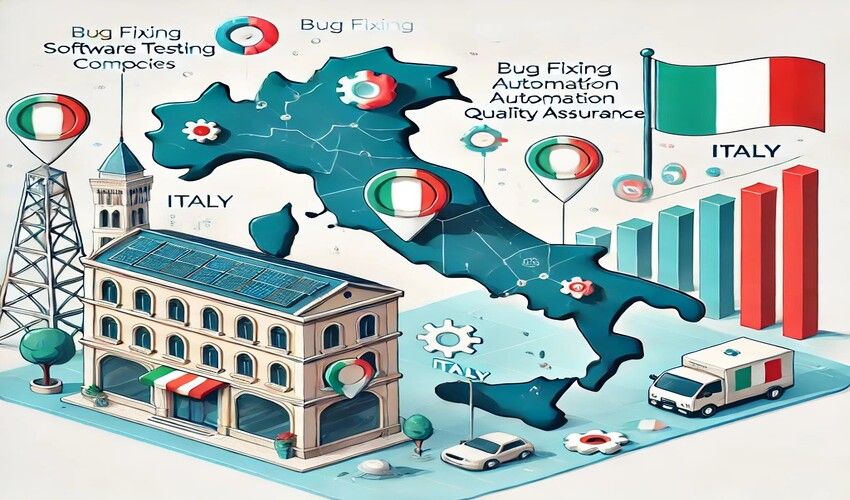
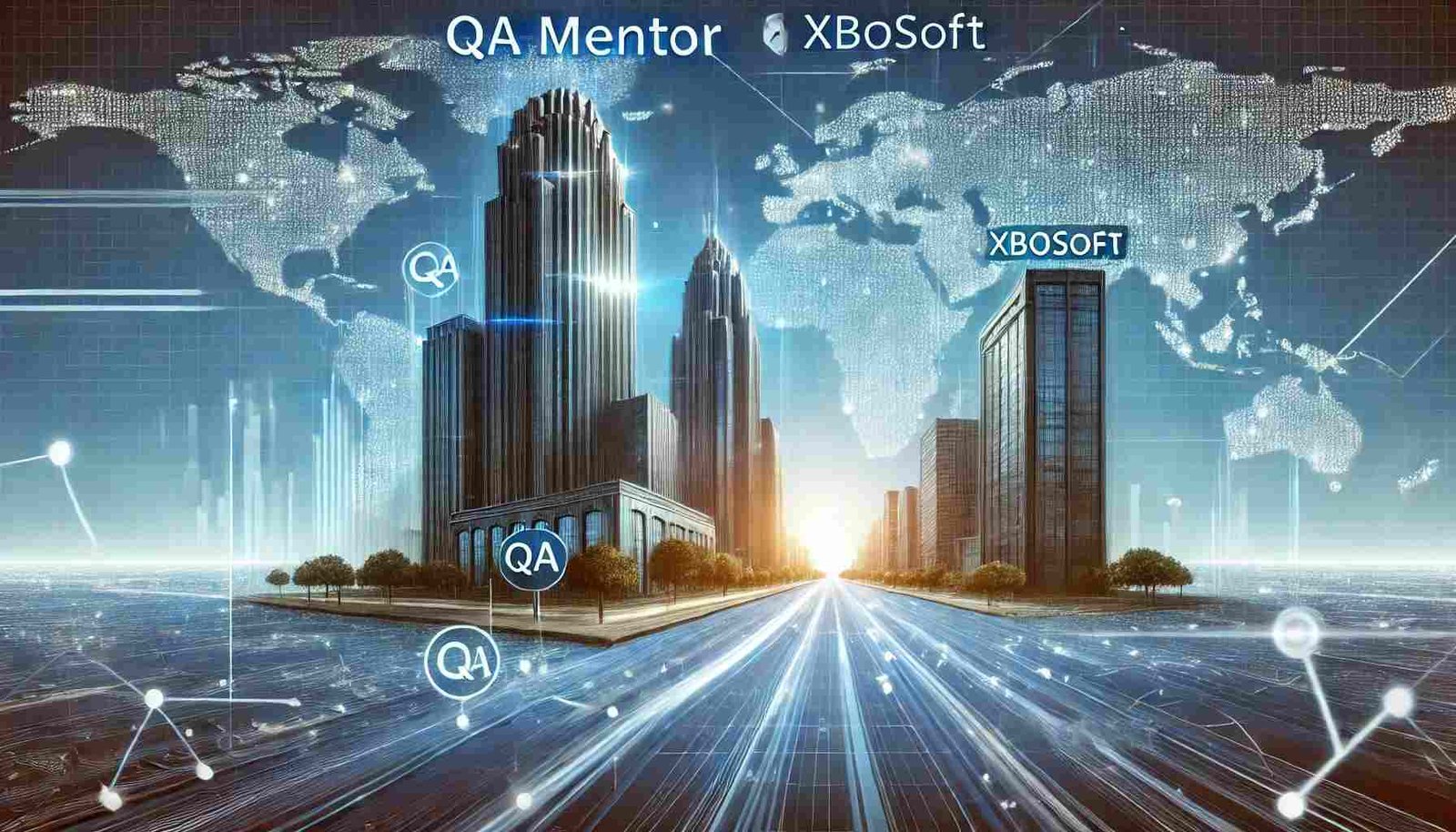
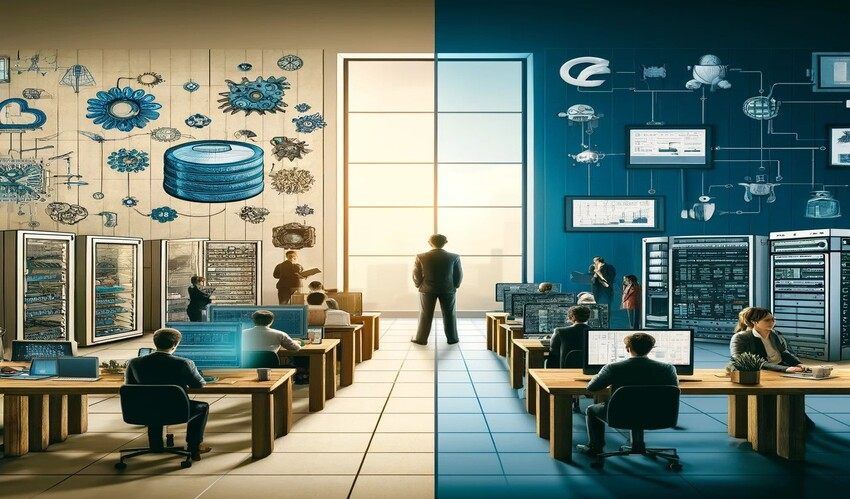

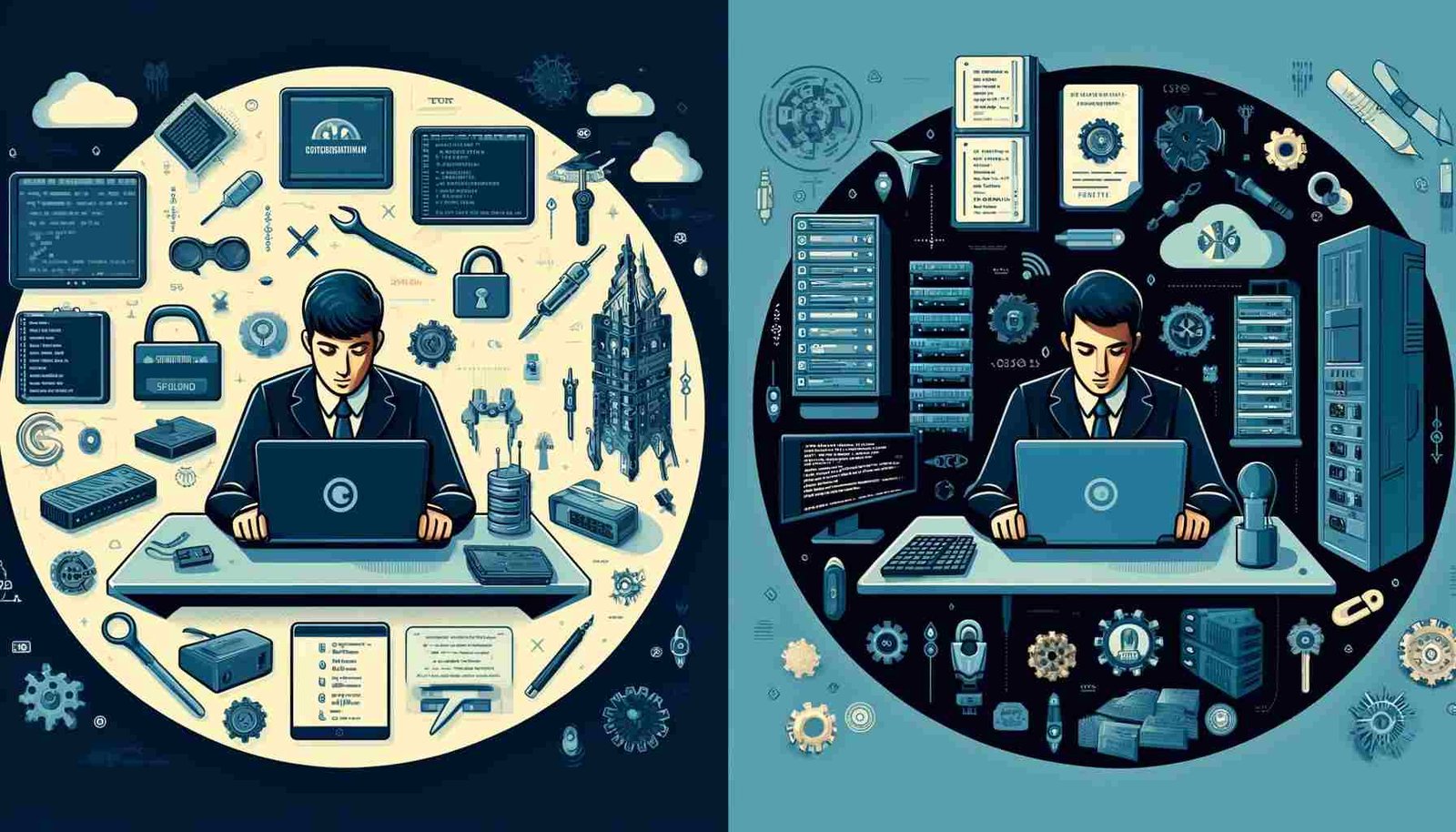








Leave a Reply