Last updated on May 10th, 2020 at 06:06 pm
Need your product evaluated? Want to be more certain about if people will like it? There’s no better way than hiring a usability testing company for the job. Usability testing is a technique that reveals usability problems, collects quantitative data and determines the satisfaction of the participant with the product.
Let’s look at some of the tips we’ve gathered to sharpen your usability testing technique so that you can discover more errors and areas of improvement in your product.
1. Setting Clear Criteria for Participant Recruitment
Recruitment is the first and one of the most important steps on which every usability testing company focuses on for effective user research because the results of your research are only as good as the involved participants. Deny participants who have conflicts of interest, who have inappropriate web experience and computers and those who are not very expressive.
2. Amount of Participants
Studies suggest that 3-5 respondents per round are enough to encounter most of the significant problems related to the tasks you’re testing. Of course, you won’t be able to uncover all of the problems in one round. That is why you’re going to need more.
3. Mention Your Objective to the User
Make your candidates feel relaxed and run them through the software equipment and tools. Explain the test objectives, time durations and the use of the gathered data.
Inform them that you’re testing the product, not their skills. Respondents tend to associate failure in their tasks to their incapability rather than with the flawed product. Tell them that there are no right and wrongs. The more mistakes they make, the better. Emphasize on this point numerous times so that the participant clearly understands it.
4. Choosing Tasks Carefully
Your set tasks should be essential to the success of the new application or website, such as contacting clients, paying bills, or buying products. If these tasks are unclear to you, the client could always be asked which questions your researcher will need to answer.
People tend to perform more naturally if they are provided with scenarios instead of instructions. For example, you want the participant to find the contact section of your application. Instead of asking, phrase it like a scenario. Like, “You got injured and had to call an ambulance. You’re wondering whether your medical insurance will cover it or not. You have to contact them now – find the phone number”.
A scenario supplies sufficient information and some context. It’s important to not give away any clues in the scenario.
5. Ask Your Respondents to Think Aloud During the Test
Think-aloud protocols, or TAP, involve participants thinking aloud as they perform a set of specified tasks. Ask them to say whatever they’re feeling, doing, looking at as they move through the UI.
This method has several advantages. You’ll have more knowledge about user thinking patterns concerning your design which could turn into actionable redesign recommendations.




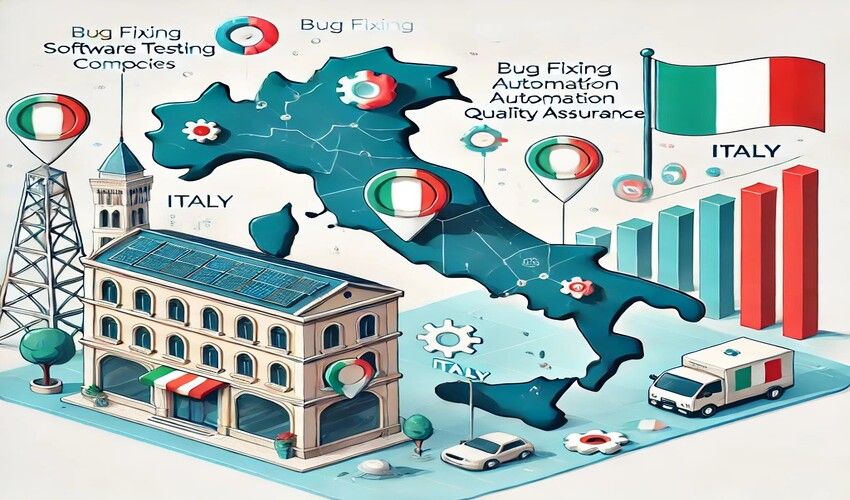
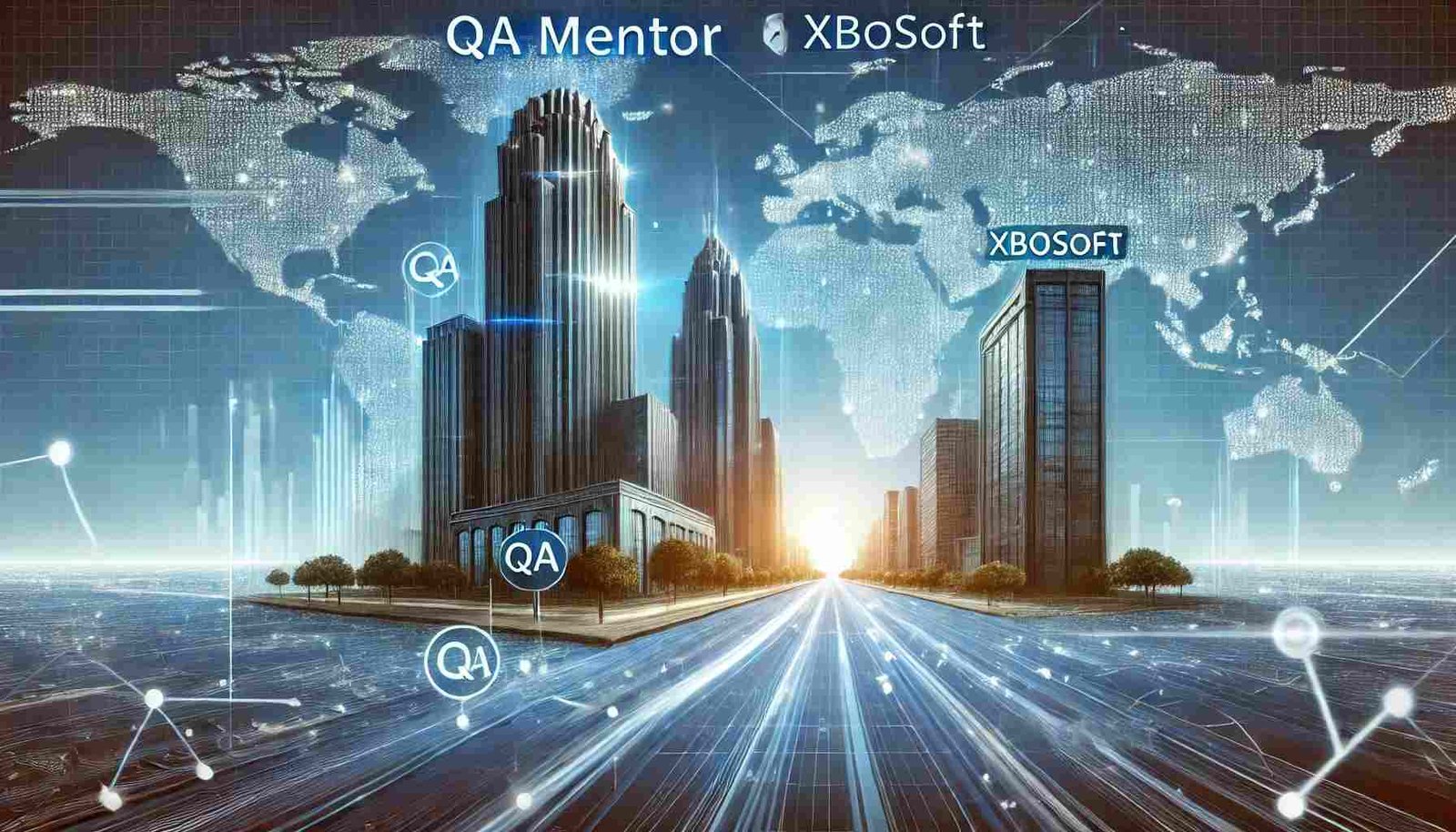
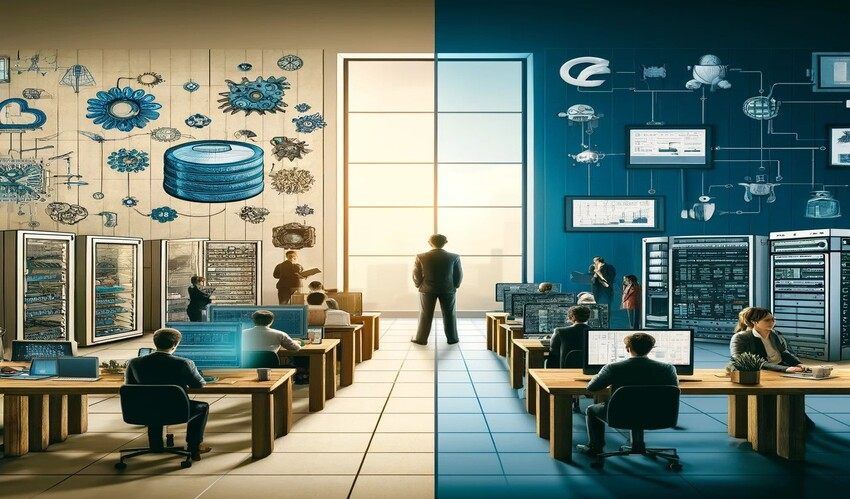

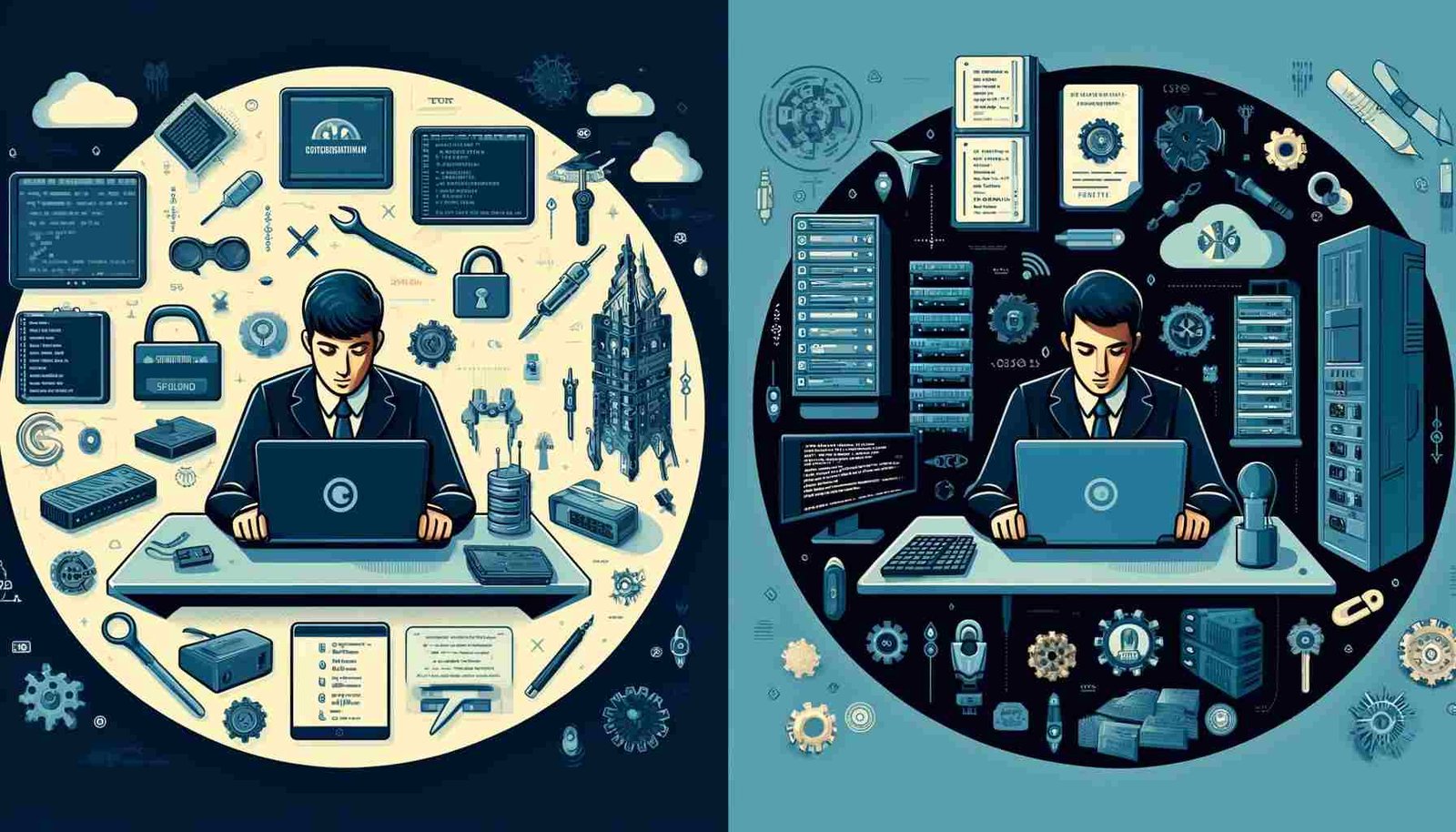








Leave a Reply