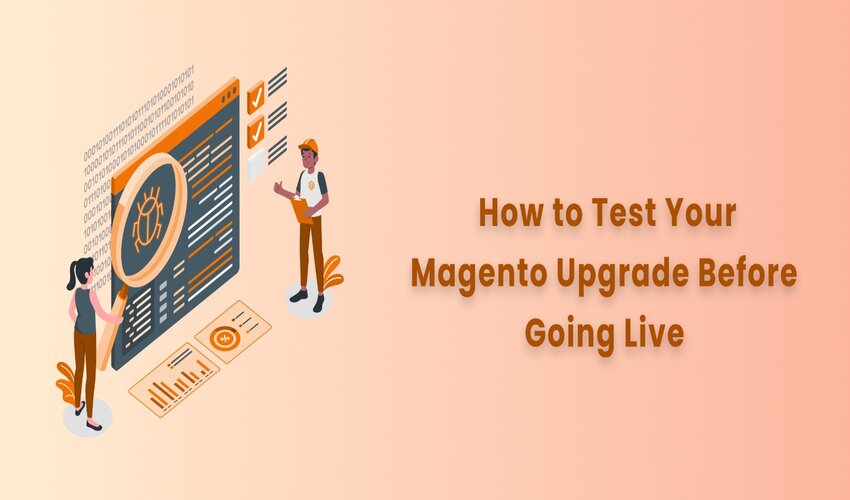Magento is among the most preferred e-commerce platforms, allowing store owners to operate and manage online stores easily. Reports suggest that Magento’s popularity increased by 16% in 2023. Still, keeping up with performance and security patches is essential as the digital landscape grows. From time to time, Magento 2 upgrade services help you tick all the boxes, stay updated with security updates, and enhance performance.
It’s always a great thing to get a time-to-time upgrade. However, if you peek at the gut of the website and discover crap code, sloppy integrations, awful performance, bizarre hosting, and so on, you will not be doing anyone any good. This is where Testing of Magento Upgrade comes into the picture. The best way to be sure that Magento Upgrade is performing well is to test every aspect thoroughly.
Testing the Magento upgrade is a challenging task. Fret not. We have prepared the article to help you with the checklist to Test Your Magento Upgrade services Before Going Live.
What makes prelaunch Magento checks so important?
eCommerce store owners don’t want to change anything that will break their store, lower their Google rankings, or affect customer satisfaction. Thus, Magento upgrade services must be thoroughly checked before launch.
Best practices to test your Magento upgrade
Creating a comprehensive checklist will ensure that nothing is missed. It can be used for quality assurance checks for Magento Upgrade services.
Before launching your website, you should perform the final checks on your e-commerce project to ensure it runs smoothly.
Listed below is a step-by-step checklist for Magento’s go-live process.
Develop a strategy for upgrading.
A well-defined upgrade strategy is essential before you can begin testing, which is an important part of the process. Make sure you know what version of Magento you’re upgrading to, have a clear plan, a list of challenges and risks, and a plan for fixing any issues during the upgrade.
Store URLs
Ensure that all your admin and storefront URLs function properly and are flashing the 200 OK status on the front end of your site. Further, make sure they have a www or HTTPs address. Unless the base URLs saved in core_config_data are updated, all the URLs in core_config_data will point back to the staging site or the URL configuration as it is currently set up. Ensure you have the trailing forward slash.
Compatibility testing
Test your Magento upgrade and make sure it’s compatible with the extensions, themes, and customizations you already have, as this is a key component of ensuring the success of your upgrade. To begin, refer to your Magento website’s extensions and themes to determine which extensions and themes you may have installed.
If you are planning to upgrade Magento to a newer version and wish to make sure the extensions and themes you plan to use are compatible with it, then do so. For updates or compatibility patches for extension and theme developers, visit their websites or contact Magento support and maintenance team.
Testing each extension and theme in your testing environment before installing them is a good idea.
Email Addresses
There is a need to test the staging environment before going live; thus, you may have set up a few test email accounts to test the environment before going live. The emails you send to your business customers must be replaced with the actual business emails you use to communicate with your customers.
Cron Jobs
The Magento system requires several actions to be completed, including email processing, catalogue price rule updates, customer notifications, currency rate updates, newsletters, and Google sitemaps. Create cron jobs that are scheduled to run regularly at the appropriate times.
Here’s how to implement this successfully:
In the Stores menu, choose Configuration > Advanced > System > Cron (Scheduled Tasks).
Shipping method
The shipping methods should be configured and checked before the site goes live. As part of the Magento default settings, there are multiple options for shipping. More than one shipping method can be added to your cart.
Payment method
Ensure your clients can use all the payment methods configured and tested on your website. Test all the payment methods before going live.
The best way to ensure your payment methods are configured correctly is to go to Stores > Configuration > Sales > Payment Methods.
It is essential to check that the merchant’s location is set to the address you prefer for your business. As a payment method, Magento recommends that you use PayPal or Braintree.
Payment options can be configured in several ways, such as:
- PayPal or credit card
- A payment gateway such as Payflow Pro can be used to accept payments
- Klarna
- AmazonPay
Ensure all the payments are ready for going live from the testing mode.
Extensions and licences
If you have enabled Magento extensions for testing purposes, please disable all the extensions you do not want to use. In addition, check that the licences of the extensions you have enabled are valid for production or live mode. For any concerns, choose professional Magento Support services.
To check, follow these steps:
Visit the Stores. Then Configurations -Advanced-Disable Modules Output.
Setting up the SEO strategy
Magento sites could be set up as non-index/nofollow in advance. By doing this, search engines do not index the site or index it before it has been put live, as requested.
There is a robots.txt file that blocks search engines from gaining access to your website. Moreover, dynamic URLs are also prevented from indexing by search engines.
To enable all the SEO options for the site, you need to enable the site once it has gone live.
Perform a security test
A platform for e-commerce must be secure. Keeping your Magento version updated helps keep your site secure and improved. Still, you need to test your upgraded installation for vulnerabilities or weaknesses.
Author Bio:- Dhiren is a Head of Digital Marketing Department and also Ecommerce Product Manager at Rock Technolabs Which is Most leading Magento Support Services Provider. His expertise includes a deep understanding of ecommerce platforms such as Shopify & Magento. He is passionate about his work and loves to travel and shop.