Instagram broadcast channels are a communication feature in Instagram that makes it possible for influencers, creators and Instagram users to have a one-to-many communication channel without using any other third-party application.
Broadcast channels can share text, photos, video, polls and voice messages.
In this blog, you will get to know about:
- Features in Instagram Broadcast channels
- How to use Instagram broadcast channels for your business
- How to create an Instagram growth strategy through broadcast channels
Features in Instagram Broadcast channels
Notably, Instagram’s broadcast channels feature is only available on the Instagram app. While Instagram’s features are available on the website, if you want to explore broadcast channels, you must download the app.
Also, channel members can only reach the followers who have joined the channel. Your audience must enter your broadcast channel for them to receive your communication.
Following the global launch, Instagram has announced a ton of experimental features, which are:
- Question prompts and polls: It helps you collect feedback and suggestions from your audience in a more personalized way.
- A dedicated tab in the inbox: For more accessible access to the broadcast channel by the user. Meta claims this feature is still in testing and may not be readily available in some countries.
- Addition of content moderators.
- Preview links to share with followers to encourage them to join a channel.
- According to Meta, collaborators can enable creators to participate in their broadcast channel. Meta allowed fans to follow conversations between their favourite creators and their special guests, providing more opportunities for creators to connect with their audience.
- Meta is also exploring new control features to help creators manage and promote their broadcast channels, like setting an expiration date on their track, adding a moderator to help manage members, and previewing stories to encourage followers to join.
How to use Instagram broadcast channels for your business
Instagram is one of the top media platforms for building relationships with brands. It helps many users discover new brands and is a testimonial to the many users who shop on the platform.
According to Hootsuite, Instagram is the most downloaded app in the world.
The sheer number of users you might be missing if you are not using the platform to your benefit is crazy.
In addition to using Instagram broadcast channels, we will show you a comprehensive Instagram growth strategy for better business opportunities.
- Switch to a business account.
An Instagram business account lets you appear as a more credible channel, get access to analytics, leverage Instagram advertising, schedule posts and do so much more that you can’t do with a regular account.
- Give access to your broadcast channel to your users
Encouraging your audience to join a broadcast channel is as easy as posting a story.
You can add a sticker to your story; users will land at your broadcast channel when they click on it. Users also get a one-time notification when the creators they follow create a broadcast channel.
Alternatively, your audience can also find the link to the broadcast channel on your profile.
- Use your broadcast channel to increase engagement.
Make your broadcast channel interactive and share valuable content on it for users.
If they find the resources you have over there valuable, they are more likely to post a story on it, share it with their friends and increase your engagement.
Since most creators need more time to respond to the 100s of messages they receive, broadcast channels are an excellent way for personalized communication.
Tell your audience what you would have kept from sharing on stories. If you belong to a service-based industry, it could be thorough details of the products. If you are an influencer, you can share snippets from your day.
- Get customer feedback
One of the main advantages for businesses on social media platforms is getting direct customer feedback. Post regular polls and question tabs and ask relevant questions to better understand the requirements and preferences of your customers.
Broadcast channels are one of the few places where you can get informal with your customers.
Leverage that for informal market research, giving you exciting insights into customer behaviour.
- Tease or launch new products
Release updates and launch new products in your broadcast channel. Broadcast messages appear just as any other regular DM would, so you don’t need to put extra effort into ensuring the messages are seen.
As a best practice, keep your audience engaged from the teasing to the launch to build anticipation among them.
How to create an Instagram broadcast channel
Creating an Instagram broadcast channel is as easy as making a chat group.
You can click on the messages section and click on Create a broadcast channel.
After filling in a few details such as :
- Channel name
- Audience
- The expiration date for the broadcast channel
- Should your channel appear on the profile or not
You are good to go!
As mentioned, multiple ways exist to invite people to join your broadcast channel.
Now, you can interact with your audience, take their feedback, ask personal questions, conduct informal market research, analyze customer behaviour, and do much more.
Key Takeaways
Instagram’s algorithm keeps evolving, giving creators opportunities and a challenge for better growth and interactive capabilities.
Functionalities such as the Instagram broadcast channel give creators and business owners hope to facilitate seamless communication between the brand and the audience. It promotes a conducive environment for audiences to be heard and brands to better themselves.
Apart from the practical use cases mentioned here, be encouraged and optimistic to find better opportunities to leverage this channel most beneficially.
Just remember that communicating with your audience does not get more interactive than this.
Author bio:
M Janani Sree is an enthusiastic writer, and her journey has taken her deep into digital marketing strategies and the best practices used by any established social media marketing agency. When she is not writing, she can be found in a nearby cosy cafe, re-reading her favorite book.
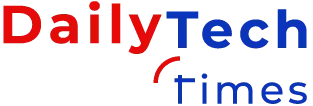













Leave a Reply