No wonder, Netflix is the epitome of online streaming platforms which offers you an extensive library of entertainment buffs and makes you leave worries while viewing it.
But what, you have switched to Netflix and encountered Netflix Error Code NW-2-5. These might be annoying to you and ruin your mood to be relaxed with a cup of tea and watch Netflix stuff. It is undeniable that the giant online streaming platform Netflix has encountered issues like this several times.
You are not alone, many users have reported the same error on their TVs. Don’t let this turn you away. We have some workarounds that you need to know to fix the Netflix error code nw25 issue. So, let’s get right into it.
What is Netflix Error Code NW 2-5
Before proceeding to resolve the Netflix error you need to know what is Netflix code nw-2-5.
Netflix Error Code NW 2-5 is often encountered on Netflix while watching your favorite shows. Appearing the message Netflix error code NW2-5 means that there was a network connection error or your device may be unable to establish a connection with the Netflix server. The network connectivity issue may hinder your device from reaching to the Netflix server and the problem occurs. The issue might be encountered on any device whether a smart TV, PS4, or Xbox.
Viewing the message Netflix error code nw25, on your screen, you might be seeking a way to resolve the issue soon to watch the stuff of Netflix.
Causes of Netflix Error Code NW 2-5
It is pretty necessary to know what causes this Netflix error code nw25, there might be several reasons
- Maybe your device is unable to connect to your Wi-Fi network.
- There might be a connectivity issue between your device and Netflix Server.
It is very crucial to identify the reasons for this error to resolve it quickly. Your connection may have a poor signal that is unable to load the show on Netflix and encounter the issue. There might be an issue with your home network connections. The outdated router and modem are other factors that may be responsible for the issue.
Ways to Troubleshoot Netflix Error Code 2-5
We have come up with some effective ways to Troubleshoot the Netflix error code nw25,
Restart Streaming Device
Begin with restarting your device as minor bugs may be resolved by doing so. Give your device a fresh start to clear all the glitches. To do so, you need to turn off your device and turn it on after a few seconds. It is an instant and effective way to get rid of the issue.
Make Sure Your Internet is Connected Properly
Sometimes slow Internet connection may be the culprit of the Netflix NW 2-5 issue. Check it out. Make sure all the wires or Wi-Fi connections are properly connected to your device.
Check your Network Restrictions
One of the most important causes of Netflix error is that many networks block Netflix Setup. There might be your internet service provider has blocked your connection to stream Netflix. In such instances, you can’t do anything. Ask your network provider to allow access to Netflix on your device.
Check the Network
If all the previous tricks are not working, there might be an issue with your own network settings. Make sure your DNS settings are configured well which leads to the Netflix code error issue.
Log Out of Your Account and Then Log in Again
If the problem persists, log out of your Netflix Account and then log in again which helps you in refreshing your connection to Netflix servers. To do so, you need to navigate to the Netflix website and log out first, then enter your login credentials again in the given field and log in again.
Delete the Browser Caches
Sometimes, the accumulation of so many unwanted files or caches may hinder loading your Netflix smoothly. So, it is necessary to delete all the app caches that are accumulating behind, and freeing up storage can help you get rid of the NW-2-5 Netflix code, issue.
Connect to a Speedy and Stable Internet Connection
To stream your favorite shows on Netflix, make sure you have a stable and speedy internet connection. Because slow or interrupted internet connection might be the biggest culprit of Netflix error code issues. Check if there is any issue with your internet connection and speed of your Wi-Fi connection is good.
Update the App
You might have using an older version of the app, but probably an older version has issues running your Netflix device smoothly. So, you need to upgrade your app to the latest version and enjoy it seamlessly.
Check Netflix Server
However, Netflix is the most popular online streaming app, but it’s true that no devices are free from bugs and glitches. There might be an issue in the Netflix server as a heavy load on the server may hinder the loading of the Netflix stuff and the code appears on your screen. If so, you can’t do anything, unless the Netflix sever starts working.
To Summarize
Generally, the issue may be resolved just by switching off the device, and switching it on again may delete the minor bugs, and glitches of your device will start working properly.
Try all the aforementioned methods to get rid of the issue soon.
If all the above tricks are not working and the issue Netflix error code nw25, persists, moving to the help support team of Netflix or your internet provider will be the best for you and they will be able to resolve the issue quickly.
Author Bio
Rose Wattson is a technical and social media blog writer with a passion for making complex topics easy to understand. She has over 5 years of experience writing for a variety of audiences, from tech-savvy professionals to everyday consumers. Now, this blog on how to fix the Netflix Error Code NW25 will help people to solve this issue. She is a troubleshooting expert and helps her readers with various queries and issues.


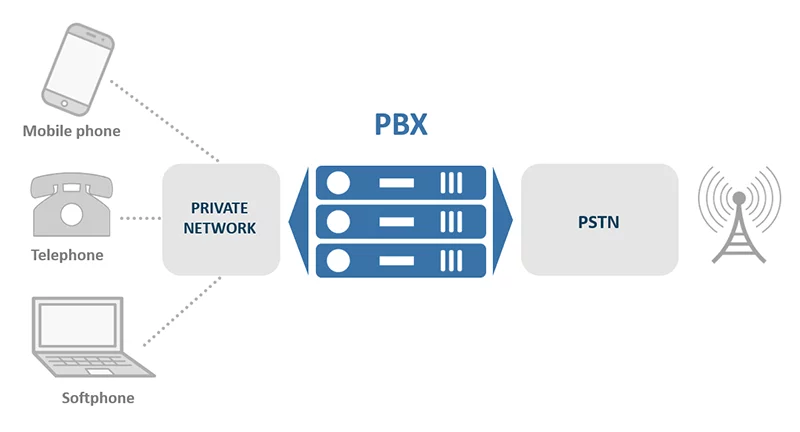

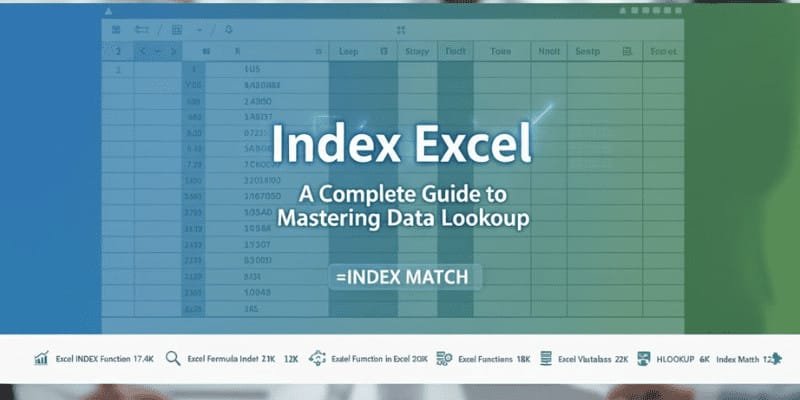





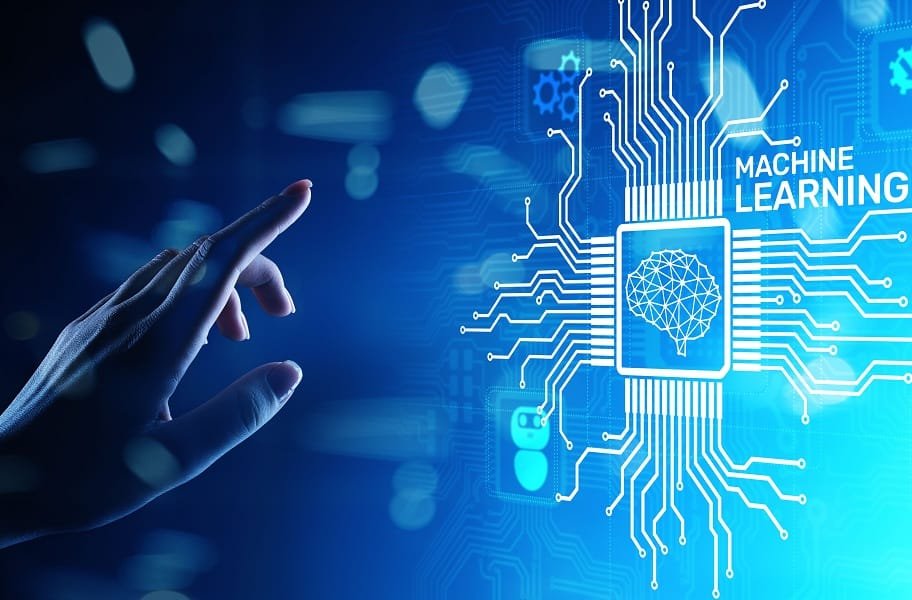


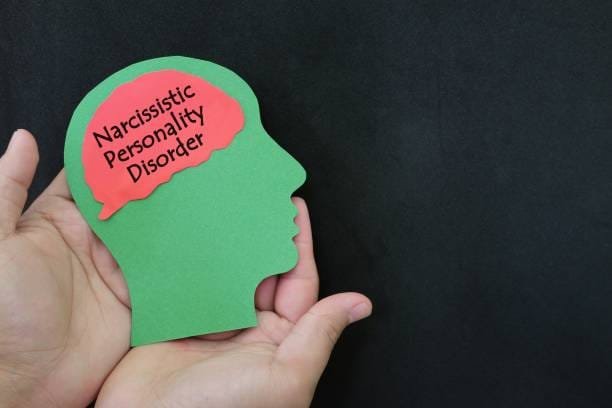

Leave a Reply