There are many ways to browse the internet anonymously, and each one has its pros and cons. One option is to use a VPN, which will encrypt your traffic and make it difficult for anyone to track your activities. Another option is to use a proxy server, which will allow you to browse the internet without revealing your true identity. There are also browser extensions and software that can help you anonymize your browsing habits.
How to browse the internet anonymously
When browsing the internet, it is always important to keep your privacy and security concerns in mind. There are many different ways to browse the internet anonymously, using a private browser, VPN, or secure connection.
One way to browse the internet privately is by using a private browser. Some of the most popular private browsers include Tor Browser and Firefox Private Browsing. Tor Browser encrypts your traffic and bounces it through several nodes before reaching the destination website. This makes it difficult for anyone watching your online activity to track you down.
Another way to browse the internet anonymously is by using a Best High Speed VPN. A VPN encrypts all of your traffic and sends it out through a server located in a different country than where you are located. This prevents anyone from tracking your location or spying on your web browsing activity.
Ways To Keep Your Internet History Anonymous
Anyone who uses the internet knows one thing: your browsing history is always there, waiting to be exposed. And if you’re not careful, it can be exposed to anyone – even people you don’t want to know about.
Fortunately, there are a few simple things you can do to keep your internet history anonymous. First and foremost, use a browser that doesn’t save your browsing history. (Chrome and Firefox both offer this feature.) If that’s not an option, consider using a private VPN service to securely connect to the internet. Finally, make sure you protect your passwords and other sensitive information by using strong encryption techniques.
How to Hide Your Internet Activity: 10 Steps
1. Start by using a private browser. This will help you keep your browsing habits confidential.
2. Use a VPN when connecting to the internet. This will encrypt your traffic and make it more secure.
3. Avoid using public Wi-Fi networks. These are known to be insecure and can provide unauthorized access to your data.
4. Use a password manager to keep track of all of your passwords and security codes.
5. Keep your computer clean and free of malware infection by installing antivirus software and keeping up with regular updates.
6. Protect your privacy by encrypting any sensitive files that you may share online, such as photos or videos.
How to hide your browsing habits from your family and friends
If you want to keep your browsing habits private from your family and friends, you can use a browser that offers private mode or use a VPN. A private mode in browsers lets you browse the web without leaving traces on your computer or online activity visible to others. VPNs encrypt all of your traffic, making it difficult for anyone else to track what you’re doing online.
How to browse the internet undetected
Browser tips for private browsing there are a few different ways to browse the internet privately and securely. One way is to use a browser plugin like Tor or private VPNs. These plugins encrypt your traffic and help keep you anonymous on the internet. They also help protect you from hackers who might be looking for sensitive information like passwords or personal information. The downside is that these plugins can be slow and taxing on your computer, so they aren’t always the best option if you want to quickly browse the internet. If you have a fast internet connection, however, they are definitely worth using. Another way to browse the internet privately is to use a secure wireless connection like Hotspot Shield. This allows you to access the internet without being tracked by your ISP or anyone else. It’s also useful if you want to keep your activity on public Wi-Fi networks private.
Wrap up
If you want to browse the Internet anonymously, there are a few things you can do. First, use a proxy or VPN. Second, encrypt your traffic using a tool like HTTPS Everywhere. And lastly, use a privacy-focused browser like Tor. Each of these methods has its advantages and disadvantages, so choose what works best for you. However, using these tips will help make browsing the Internet more anonymous and secure.
Author Bio:
I’m Lizza Parker, an avid tech enthusiast and writer on Stupidblogger.com My passion lies in offering the most up-to-date VPN technologies to safeguard your online privacy, along with exceptional recommendations.

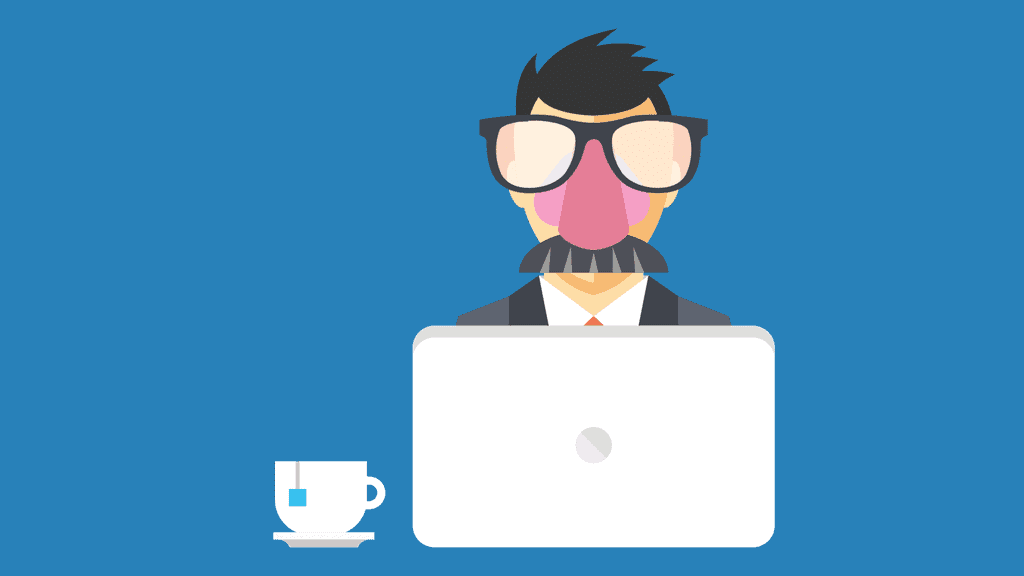





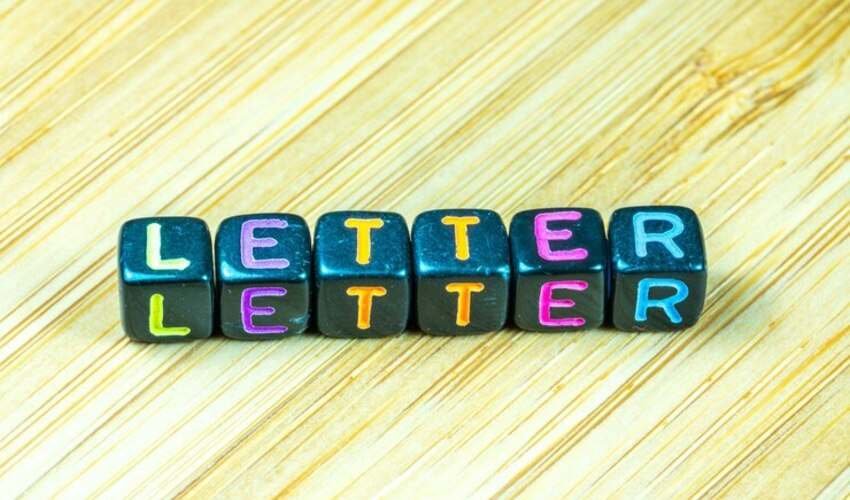



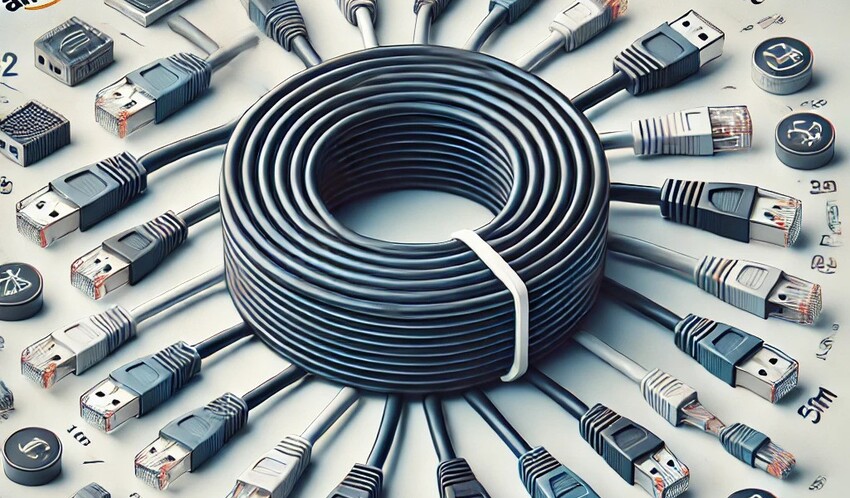


Leave a Reply