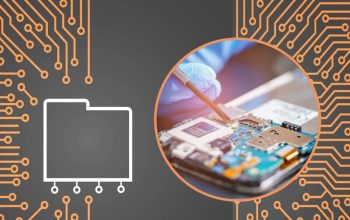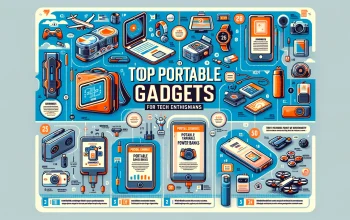In today’s competitive market, efficacious ERP software is pivotal for companies to streamline operations, improve productivity, and accomplish business growth. ERP systems integrate various business functions into a centralized platform, enabling seamless communication, data sharing, and informed decision-making.
With a myriad of ERP software alternatives available on the market, choosing the right software can be a tedious activity.
In order to make informed decisions, this post showcases the top 7 features to seek in an ERP solution.
1. Scalability and Customization
One of the fundamental features to consider when choosing an ERP software solution is scalability and flexibility. As your business expands, your ERP system should be able to accommodate the growing needs and increased data volume. The software should be scalable in terms of accommodating increased data volumes, user capacity, and expanding functionalities. This scalability ensures that the ERP system can handle the growth of your business without sacrificing performance or efficiency.
Look for a solution that allows you to add new users, modules, and functionality without major disruptions. The application should also offer customization alternatives, allowing you to alter it to your particular business needs. A flexible and scalable ERP system ensures that your organization can adapt to changing market conditions and support future growth.
2. Integration Capabilities and Customization
Efficient integration is a critical aspect of any ERP software solution. The software should smoothly integrate with the existing systems, including customer relationship management (CRM), supply chain management (SCM), human resources (HR), and more, to create a unified data flow throughout all departments. Integration capabilities eliminate the need for manual data entry, reducing errors and saving time.
APIs (Application Programming Interfaces) play a vital role in facilitating these integrations. By connecting all your business systems, an integrated ERP software solution enables real-time data sharing, accurate reporting, and improved decision-making processes. Furthermore, an ERP system that integrates with external platforms, such as e-commerce websites or third-party logistics providers, enables smooth data exchange and enhances collaboration with external stakeholders.
3. Comprehensive Reporting and Analytics
Data is the backbone of decision-making, and an ERP software solution should provide comprehensive reporting and analytics capabilities. Look for a system that offers customizable dashboards, real-time data visualization, and robust reporting tools.
This enables you to monitor key performance indicators (KPIs), track inventory levels, analyze sales trends, and identify areas for improvement.
Also, advanced analytics features like data forecasting and predictive analytics can help your organization make data-driven decisions and achieve a competitive edge in the market.
4. Mobile Access and Cloud Capabilities
In an increasingly mobile-driven world, having access to critical business information anytime, anywhere, is vital. Therefore, it is crucial to select an ERP software solution that offers mobile accessibility through dedicated mobile apps or responsive web interfaces. This allows employees to access data, submit requests, and collaborate remotely, improving productivity and responsiveness.
Mobile accessibility enables you to manage tasks, track inventory, review reports, and respond to customer inquiries anytime, anywhere. So, even if you are in the office or somewhere else, getting instant and real-time access to your ERP system makes sure that you stay fully connected and make effective decisions.
Additionally, consider opting for a cloud-based ERP system that offers scalability, data security, and automatic software updates. Cloud-based ERP solutions eliminate the need for costly on-premises infrastructure and provide enhanced flexibility and remote accessibility.
5. Robust Security
Data security is of the utmost concern for organizations, especially when it comes to sensitive business and customer information. While evaluating ERP software solutions, prioritize robust security features and data protection measures. Look for features such as user access controls, data encryption, regular backups, and disaster recovery plans.
The ERP software should be in compliance with industry standards and regulations like GDPR or PCI DSS. Choosing a secure ERP software solution ensures that your business and customer data remain safe from unauthorized access and potential breaches.
6. Ongoing Support and Updates
Implementing an ERP software solution is a long-term investment, and ongoing support and updates are vital for its successful implementation and continued use. When selecting a vendor, ensure that they offer comprehensive support services, including training, documentation, and a responsive customer support team.
Additionally, check the vendor’s track record of providing regular updates and new feature releases. A proactive vendor that continuously enhances the software and addresses customer feedback ensures that your ERP system remains up-to-date, secure, and aligned with industry best practices.
7. User-Friendly Interface and Configurability
A user-friendly interface is crucial for maximizing productivity and minimizing the learning curve associated with implementing new software. Get ERP software that offers an easy-to-navigate interface. The software should also be specifically designed with the user experience in mind, allowing employees to instantly adapt to the software and execute their tasks.
The interface also minimizes the time needed for training and allows employees to focus on their primary tasks. The system should provide clear workflows, easily accessible functionalities, and a logical organization of information, ensuring that users can navigate the ERP system with ease.
Also, the ERP software should deliver reconfigurability alternatives that allow you to alter the system to match your particular industry and business needs. This flexibility enables you to optimize the ERP solution to suit your organization’s workflows, terminology, and operational structure.
Conclusion
Selecting the right ERP software solution is a significant decision that can have a profound impact on your organization’s efficiency, productivity, and growth. With these top seven features, you can make an informed choice that aligns with your business needs.
Remember, an ERP software solution should be seen as a long-term investment that can adapt to your evolving business requirements. Take the time to evaluate various options, engage with vendors, and understand how each system aligns with your specific industry and organizational goals.
By doing so, you can select an ERP software solution that optimizes your business processes, enhances collaboration, and drives sustainable growth.
● Author Bio:- Sneha Rakte is a specialist in communication who excels at recognizing client requirements. She produces persuasive sales copy and high-converting content. She currently works with Sage Software Solutions, an industry leader in supplying small and medium-sized enterprises in India with high-quality ERP software and CRM solutions.