In the competitive field of mobile app development, the availability of valuable resources may make or break a young company. As of the year 2023, there is a wide variety of robust and cutting-edge development tools available to budding iOS app entrepreneurs.
In 2022 there were almost 6.4 billion mobile network subscriptions worldwide, and is predicted to reach more than 7.7 billion by 2028. These aids may help developers save time and effort while delivering high-quality apps with many features. This piece will examine nine crucial iOS app development tools that offer your startup an advantage in the crowded app market.
1. Xcode
By 2023, the global income from mobile applications is predicted to exceed $935 billion. Xcode is the cornerstone of Apple’s iOS app development process due to its robust Integrated Development Environment (IDE) features.
The combination of Xcode’s powerful toolset and user-friendly interface makes it a breeze for programmers to create, debug, and test new software. The source control integration, real-time syntax, and semantic highlighting improve code readability.
In addition, the interface design process is simplified by the drag-and-drop functionality of Interface Builder in Xcode. Xcode, which can be downloaded from the Mac App Store for free, is an essential tool for anybody working on an iOS app.
Benefits of Xcode
Comprehensive IDE: As a complete environment for creating apps for both iOS and macOS, Xcode is a one-stop shop for programmers.
Integrated Interface Builder: The Interface Builder in Xcode is a drag-and-drop UI editor that simplifies creating and developing user interfaces.
Real-time Debugging: Xcode’s built-in real-time debugging tools, like syntax highlighting and breakpoint management, let programmers find and correct bugs as they’re written.
App Store Integration: Xcode’s built-in support for the App Store streamlines the distribution, maintenance, and modification of apps.
Instruments Profiler: Performance analysis, memory management, and code optimization are all available in Xcode’s Instruments tool.
2. Swift
Swift is Apple’s simplified and powerful programming language for creating apps for its iOS, macOS, watchOS, and tvOS platforms. Its syntax is clear and expressive, which facilitates both reading and writing of programs.
The cutting-edge design decisions made in Swift increase developer efficiency and lessen the possibility of mistakes. It also has robust features like Optionals, Closures, and Generics that help programmers make more efficient programs.
The typical smartphone user has at least 30 applications installed on their device and utilizes an average of 10. Developers may play around with code samples and see the results in real-time using Swift’s interactive playgrounds, making the learning experience more dynamic and engaging. Swift is favored over Objective-C because of its superior performance, security, and compatibility with iOS.
Benefits of Swift
Concise Syntax: Swift’s expressive and terse syntax helps keep code sizes down, improving readability and efficiency.
Safety Features: Swift is built with security in mind, with features like optional and type inference significantly reducing the likelihood of common programming mistakes.
High Performance: Swift was developed with speed optimization, dashing, and using memory effectively.
Interoperability: Swift is fully compatible with Objective-C, enabling developers to use all their favorite Objective-C libraries in their Swift applications.
Playground: Playgrounds in Swift are interactive, so programmers can try out code snippets and algorithms in real-time, which is excellent for learning and experimenting.
3. CocoaPods
21% of Millennials open an app more than 50 times per day. CocoaPods is a dependency management that simplifies using third-party libraries in iOS apps. Streamlining the process of obtaining and installing third-party libraries and keeping them up-to-date helps programmers save time.
CocoaPods allows developers to quickly and easily include sophisticated features into their programs, such as networking, data processing, and UI components, using a community-driven repository of over 80,000 open-source packages.
By resolving dependencies across libraries, we may avoid incompatibilities between different releases of these libraries. Additionally, CocoaPods helps developers work together by making it simple to distribute project settings and Code within a group.
Benefits of CocoaPods
Easy Dependency Management: CocoaPods streamlines the process of including and updating a project’s dependencies by making it easier to include third-party libraries.
Extensive Library Collection: CocoaPods’ vast library of over 80,000 libraries means that developers no longer have to design functionality from the ground up to meet their needs.
Version Compatibility: CocoaPods eliminates potential points of contention during library integration by resolving dependencies and guaranteeing compatibility across individual libraries.
Community-Driven: CocoaPods is open source, which welcomes community contributions, leading to updated and enhanced libraries regularly.
Swift and Objective-C Support: CocoaPods is a library management tool that allows developers to utilize their programming language with access to various third-party libraries.
4. AppCode
AppCode is an intelligent integrated development environment (IDE) created by JetBrains to create iOS and macOS apps. AppCode is a viable alternative to Xcode for those who desire a more flexible and user-friendly IDE.
AppCode’s strengths lie in its analysis and refactoring capabilities, where it offers helpful recommendations and fault detection that may result in more streamlined and effective Code. It’s intuitive design and robust navigation and debugging tools boost productivity and free up time for developers to concentrate on their apps’ aesthetics.
AppCode’s flexibility as a cross-platform development tool stems from its support for various programming languages. These languages include Swift, Objective-C, JavaScript, and others.
Benefits of AppCode
Advanced Code Analysis: Cleaner and more efficient Code is the result of AppCode’s innovative code analysis tools, which provide helpful recommendations, warnings, and mistake detection.
Code Refactoring: The powerful refactoring capabilities in AppCode enable programmers to make changes to code quickly and with little disruption to functionality.
Multiple Language Support: AppCode is designed to accommodate developers with a wide range of language preferences by supporting many languages.
Smart Navigation: Developers may easily navigate even the most complicated codebases with the help of AppCode’s powerful code navigation tools.
Version Control Integration: AppCode’s seamless integration with VCS tools makes it easier for teams to work together.
5. AlamoFire
When creating iOS apps, developers often turn to Alamofire, a powerful and popular HTTP networking toolkit. This library is an improvement over Apple’s native URLSession since it streamlines the process of sending queries to the network and processing their results.
The adaptability and extensive applicability of Alamofire stem from its support for many HTTP methods, authentication techniques, and answer serialization formats. Alamofire eliminates boilerplate Code by abstracting challenging networking activities, making code bases easier to read and modify. Because of its dependability, performance, and user-friendliness, it has gained much traction among iOS programmers.
Benefits of Alamofire
Simplified Networking: Alamofire simplifies and streamlines the process of sending HTTP requests by abstracting underlying networking details.
Versatility: Alamofire’s flexibility in accommodating a broad range of HTTP methods, authentication techniques, and answer serialization formats makes it an excellent choice for various app development use cases.
Clean and Maintainable Code: Alamofire facilitates cleaner and more manageable codebases by reducing repetitive programming tasks
Popularity and Community Support: Due to its popularity and thriving user base, Alamofire receives regular upgrades and development support.
Performance: Alamofire was quickly developed and optimized for speedy data transfer and network communication.
6. Applyzer
Applyzer is a useful analytics and market intelligence tool for iOS app developers. It provides insights into the app’s performance and prominence in the app store—access comprehensive data on app installs, earnings, and user activity. Furthermore, Applyzer provides a competition analysis feature that can be used to compare an app to others in the same market.
Data-driven choices on app features and marketing tactics may be made with the help of the technology, which helps developers learn about market trends and user preferences. Applyzer’s straightforward Design and extensive reporting capabilities make it a valuable tool for fledgling companies.
Benefits of Applyzer
App Analytics: Applyzer’s app installs, earnings, and user activity statistics may help you make educated business decisions.
Competitor Analysis: By comparing their app’s performance to that of similar ones, developers might find ways to set theirs apart.
Market Intelligence: Applyzer helps startups improve their apps by analyzing user behavior and market trends to determine what functionalities should be prioritized.
User-Friendly Interface: Developers can easily access and interpret app performance statistics with the help of Applyzer’s intuitive dashboard and in-depth reports.
7. Transporter
Apple’s macOS app Transporter streamlines the submission of software updates to the App Store. It gives programmers a straightforward graphical user interface for checking and submitting app information and binary files. Transporter makes it simple for programmers to submit updated applications, oversee in-app purchases, and monitor review times.
It also allows for translation, making it simple for programmers to handle translated app descriptions and images. Transporter shortens the time it takes to get an app to market and improves the quality of the app release cycle for new businesses by simplifying the submission procedure.
Benefits of Transporter
Streamlined App Submission: Transporter streamlines distributing programs to users by submitting them to the App Store.
App Management: Transporter provides an all-in-one solution for managing app information, in-app purchases, and the review status of an app.
Localization Support: Transporter allows for translated app store listings and images, making publishing apps in other languages easier.
Apple Integration: Transporter is an official Apple tool that guarantees apps are compatible and follow all rules the App Store sets.
8. Simulator
The iOS Simulator is an integral part of Xcode that may simulate an iOS device for testing and debugging. It enables thorough testing of app features in various circumstances by manufacturing multiple iOS devices, screen sizes, and orientations.
Location services, sensors, and push notifications are just some of the hardware features that may be emulated in the Simulator. Using the Simulator, developers may find and correct issues before launching the app to actual devices, making for a more polished experience for end users.
Benefits of Simulator
Comprehensive Testing: The iOS Simulator offers a simulated environment for testing applications on various iOS devices, screen sizes, and orientations before being deployed to actual devices.
Time and Cost Efficiency: During the early stages of development and debugging, testing on the Simulator is preferable to testing on actual devices because of the time and money it saves.
Simulated Hardware Features: Location services and push notifications are only two examples of hardware features that may be tested using the Simulator.
9. Design + Code
If you want to learn how to create engaging and functional user interfaces for iOS apps, Design + Code is a great place to start. Developers can find a wealth of resources- lessons, design files, and code samples—in this tool, which can help them create visually attractive apps.
The platform encourages using Sketch and SwiftUI to create aesthetically pleasing and functional user interfaces. Developers may make applications stand out in the crowded app store by following the lessons and using the offered design elements.
Benefits of Design + Code
User Interface Design: Developers may learn how to create aesthetically pleasing and functional user interfaces with the help of Design + Code lessons, design assets, and code snippets.
SwiftUI Integration: Design + Code is up-to-date with current iOS design practices because of its emphasis on SwiftUI, Apple’s declarative user interface framework.
Aesthetic App Designs: The design assets and instructions provided by Design + Code allow programmers to build user interfaces for visually attractive and up-to-date apps.
Improved User Experience: In Design + Code, we place a premium on UX principles to guarantee that our resulting interfaces are simple and easy to use.
Conclusion
The appropriate development tools will be crucial to the success of a new iOS app in 2023. Any iOS app project should begin with Xcode and Swift since they provide a robust development environment and language when you hire flutter app developers.
To better compete in the app market in 2023, iOS app startups may benefit from these state-of-the-art solutions by increasing productivity, enhancing app performance, and expanding their market reach.
Author bio: John Parker is a content creator and marketing specialist. He has been working with New York Mobile Tech an US-based professional mobile app development company. New York Mobile Tech provide end-to-end IoT and mobile app development solutions as per the client’s business requirements.


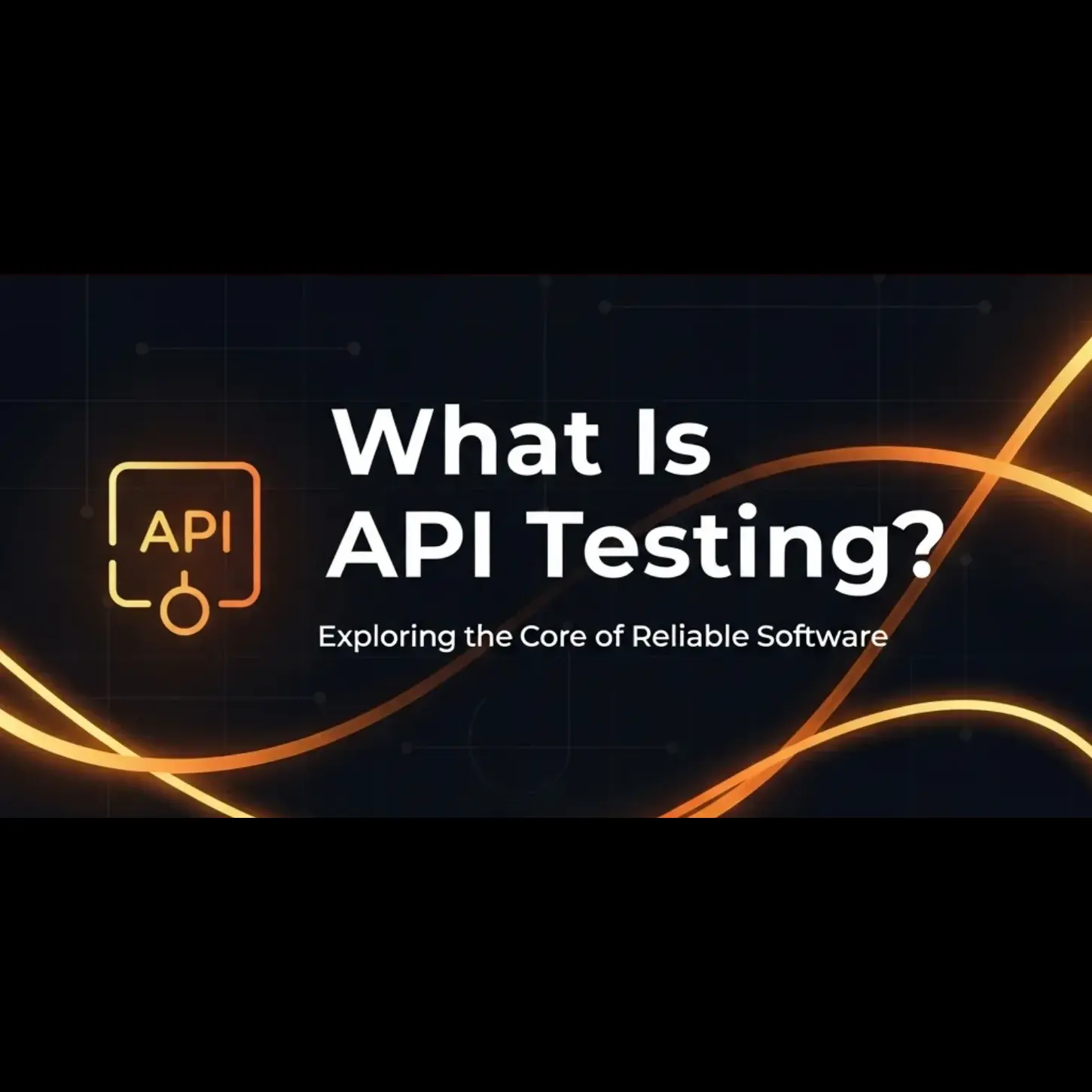
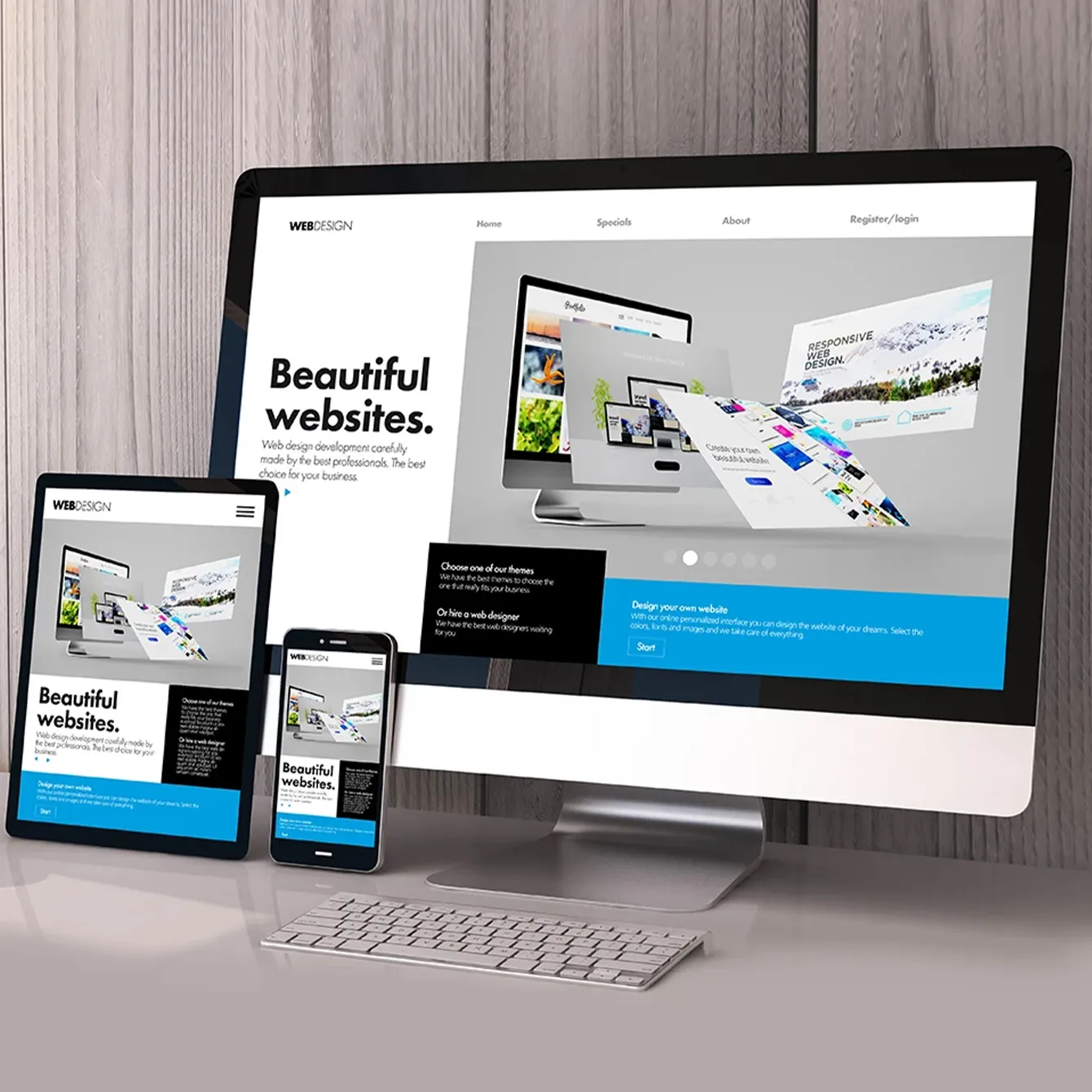



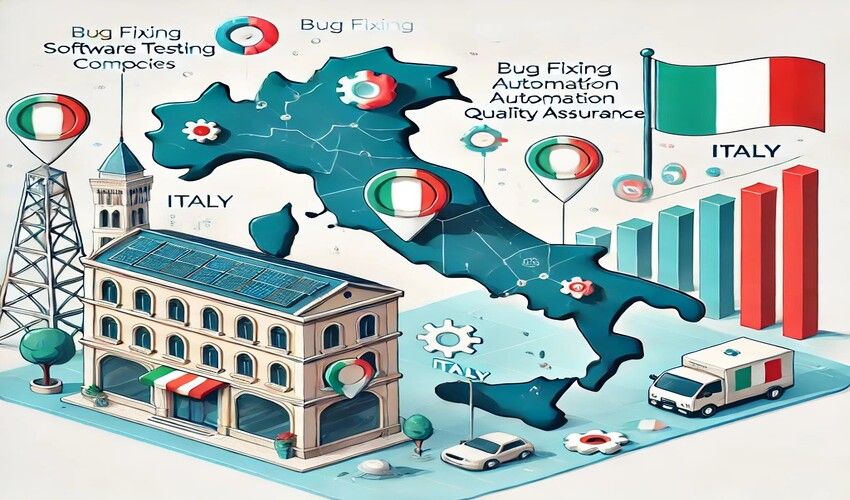
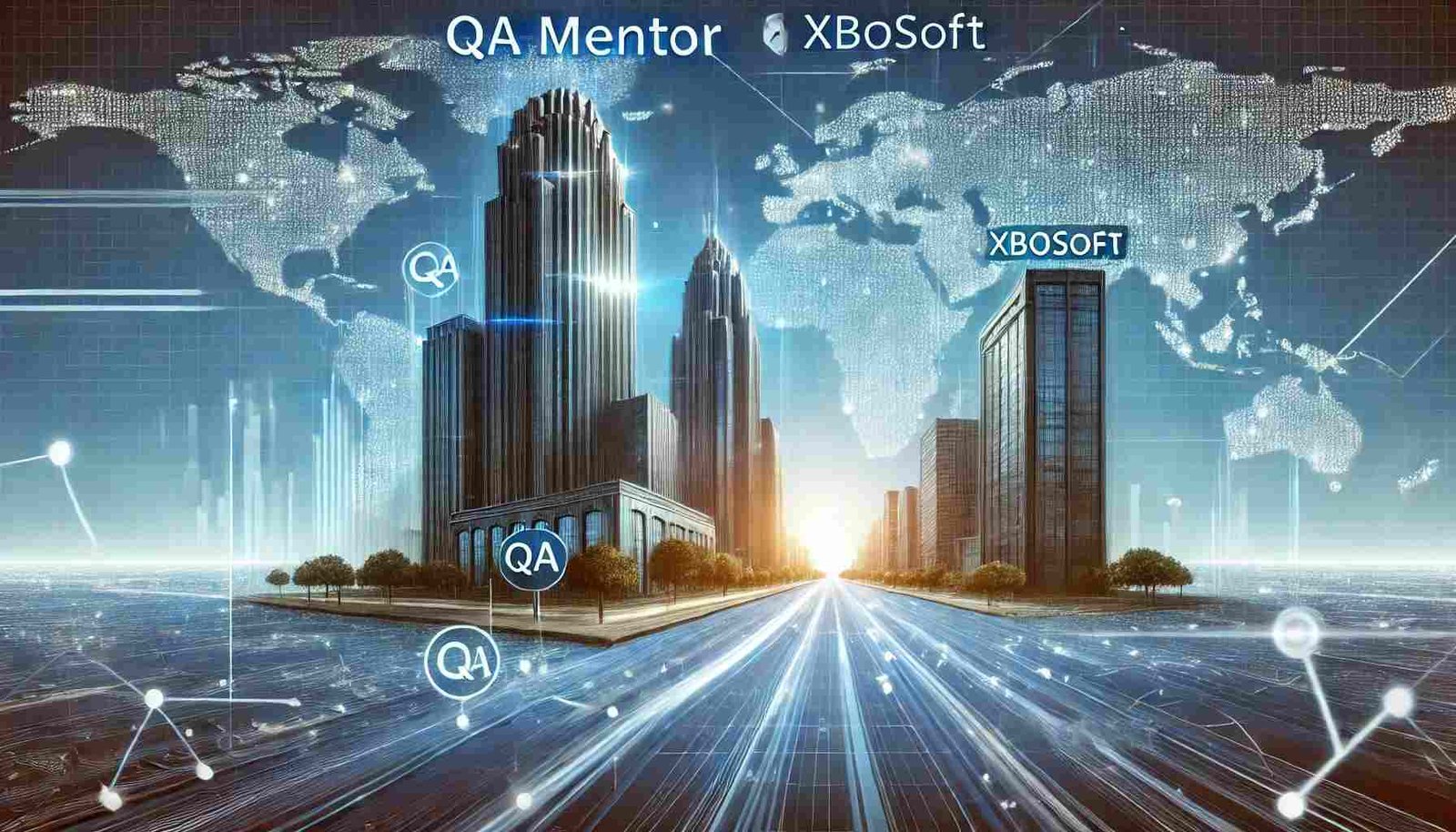
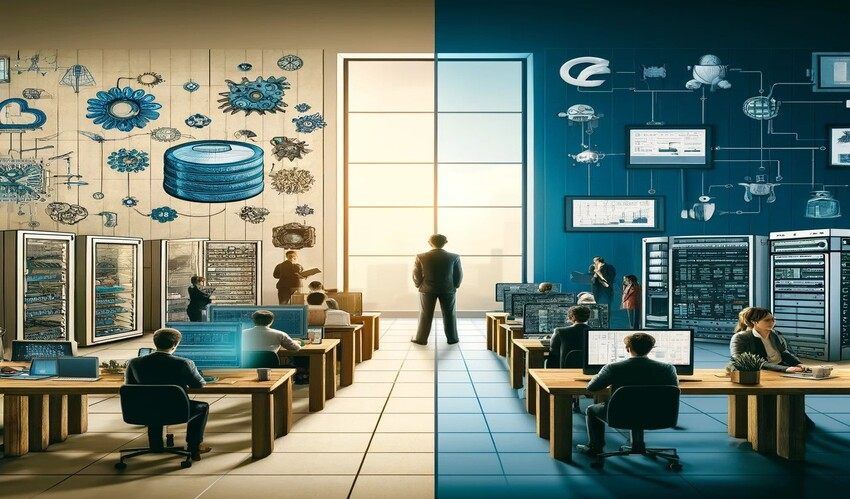

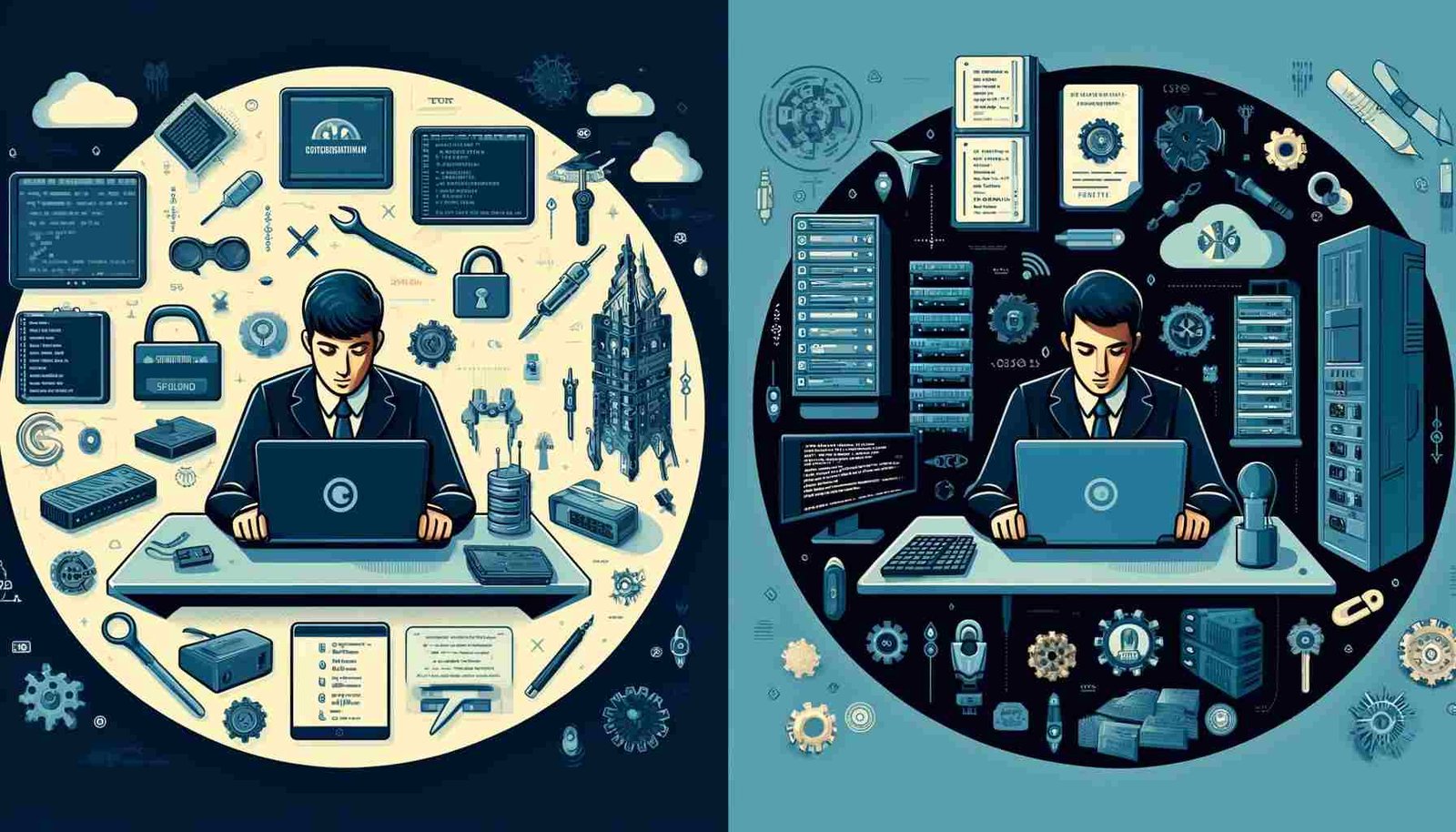


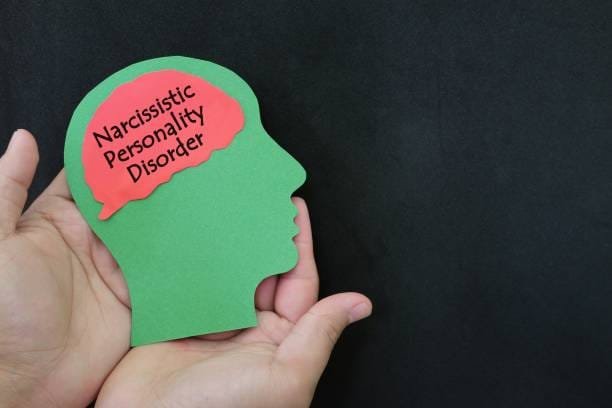

Leave a Reply