Expand your business, yeah! Mr. Owner, expand your business! Go for more business trips or maybe grab new opportunities, Mr Manager. Because, here I am going to list down 8 free time tracking apps to maximize your & the team’s productivity. Now, you don’t have to bother about every hour tracking of your employees, whether they are working onsite or remotely. Besides, if you are new to this concept, you can get familiar with the help of these apps & make your choice later.
The Best Free Time Tracking Apps of 2024
Here is the list of the best free time tracking apps of 2024. Here you can be all set to make this year a productive one.
- Desktrack
- TimeChamp
- Clockify
- Paymo
- TrackingTime
- Deputy
- My Hours
- Desktrack
Why did we pick it?
It is the best time-tracking software in terms of calculating your employees’ real-time productivity.
How is it different?
This time-tracking software makes a difference by monitoring employees’ screens. Not only this, the software is also capable of recording employees’ activities offline.
How does it help you?
I would say that Desktrack is best at driving spontaneous employee management.
What else do you get in the free version?
- Calculate real-time productivity of workforce
- Automated Timesheets
- Login & Logout time tracking
- Track employees time & attendance
- Provide pomodoro timer to employees
- Generate automated bills
- Track employee hours
What about pricing?
Starting – $2.99/user/month
Availability of this app?
Linux, Mac, Windows; Mobile app for iOS & Android
- TimeChamp
Why did we pick it?
Best time tracking app for remote teams. How? You can visually get to see where your team is spending time.
How is it different?
It is not a typical time-tracking software that merely keeps track of clock in/clock out, attendance or time-off. Instead, the app also keeps track of the URLs/websites visited by your team during office hours.
How does it help you?
It helps you analyze whether your team is being productive or not while working remotely.
What else do you get in the free version?
- Automatic time tracking
- Timesheet approval
- Track project profitability & productivity
- Invoicing
- Recording attendance & time off
- Invite guests for project updates
- 10+ in-built report templates
- Unlimited Users, tasks & projects
- Add, filter & categorize time entries by projects, clients, tasks & tags
What about pricing?
Starting – INR 600/user/quarterly
Availability of this app?
Ubuntu, Mac, Windows; Mobile app for iOS & Android
- Clockify
Why did we pick it?
It is a cloud-based time-tracking app. You can seamlessly track time across projects, clients & devices.
How is it different?
Besides time-tracking, the app is enabled to track payroll & accounting attendance. Also, it is featured to track billable time & expenses. Interestingly, the app can also share project progress with clients.
How does it help you?
It can optimize employee productivity.
What do you get in the free version?
- Manual & automatic tracking
- Intuitive timesheet
- Overdue tasks reminders
- Project tracking
- GPS location tracking
- Record expenses
- Timesheet approval
- Record time off
What about pricing?
Starting – $3.99/user/month
Availability of this app?
Web app available for Edge, Chrome & Firefox
Desktop app available for Linux, Mac & Windows
Mobile app available for iOS
- Paymo
Why did we pick it?
Paymo is one of the best choices as a time tracker for employees as it works great for invoicing. You get to send an unlimited number of invoices from within the app.
How is it different?
You can create professional invoices. Besides, you can get paid in more than 85 currencies, via PayPal, Stripe, or Authorize.net.
How does it help you?
The app is a great source for creating invoices for a limited number of clients, repeatedly.
What else do you get in the free version?
- Payroll Integration
- Integrated Calendar
- Attendance tracking
- Robust reporting & analyzing
- List, table, board & calendar view of tasks
What about pricing?
Starting – $3.99/user/month
Availability of this app?
Web app available;
Desktop app available for Linux, Mac & Windows;
Mobile app available for iOS & Android
- Tracking Time
Why did we pick it?
This app not only provides one form of time tracking but multiple variations of it, i.e., view time in a day, month, week, batch & team calendar views.
How is it different?
You get to track both, billable & non billable hours for unlimited projects. Also, interestingly, the free plan allows a brand to place its logo on reports.
How does it help you?
It is great for those who wish to visualize their team, in multiple ways as mentioned earlier.
What else do you get in the free version?
- Slack bot available
- Manual & automated time entries
- Email & in-app reminders
What about pricing?
Starting – $8/user/month
Availability of this app?
Web app available for Chrome, Firefox & Safari;
Desktop app available for Mac & Windows;
Mobile app available for iOS & Android
- Deputy
Why did we pick it?
You would find it the best app for scheduling employees, & that too unlimited shifts per month!
How is it different?
The app supports auto-scheduling. With this feature available, you can actually incorporate meal times, breaks & more into your employees’ schedules.
How does it help you?
It helps employers schedule their employees’ shifts.
What else do you get in the free version?
- Voice & face recognition clock in/out
- Scheduling & attendance app subscription separate
- Payroll integration
What about pricing?
Starting – $4.50/user/month
Availability of this app?
Mobile app available for iOS & Android
- My Hours
Why did we pick it?
Okay, if you are a freelancer looking for a free time tracking app, My Hours has got you covered.
How is it different?
This app lets you add unlimited projects & team members so that you can keep your worries aside as you grow.
How does it help you?
It helps if you are expanding your team & testing various time-tracking apps to optimize your productivity plans.
What else do you get in the free version?
- Zapier Integration
- Track billable hour
- Automatic & manual time tracking
- Powerful reporting
- Web app
What about pricing?
Starting – $8/user/month
Availability of this app?
Web app available only
Are you prepared now to make a choice for a time-tracking app?
If still your answer is not a perfect nod in yes, then consider the following factors while making your choice:
- Ease of Use – To ensure the widespread adoption of the app, ensure if the app is seamless & easy to use.
- Pricing – Since it is not just about the free versions but also the paid ones as your business grows or you expand the team. Therefore, check for the features available in the paid version of the app too.
- Team Management Capabilities – Check if the app that you are interested in allows supervisors to check & approve timesheets, schedule projects & more.
- Integrations available – It should be easy to integrate with the workflows that your organization is already using.
- Customer Support – Check the ease of customer service available for a particular time-tracking software. If it’s seamless, then check the box for customer support.
Ritesh Sharma is an enthusiastic and passionate content writer. He has been writing for DeskTrack, a leading employee time tracking software. He is deeply passionate about exploring trending topics and innovating technologies. With his creative thinking, he has been contributing great writings to his organization for years.


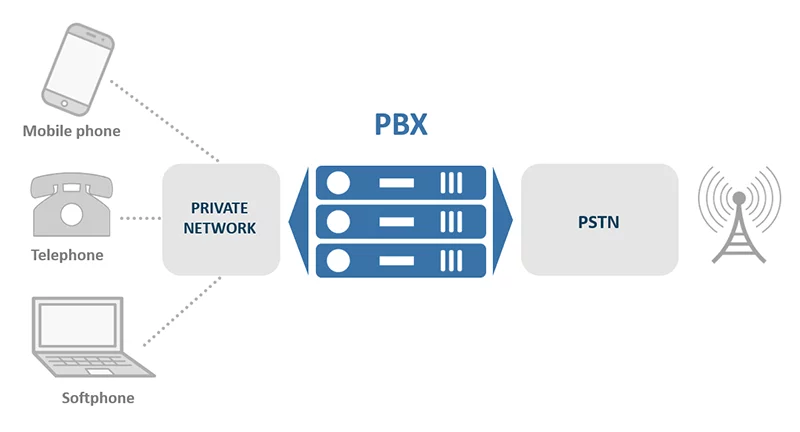

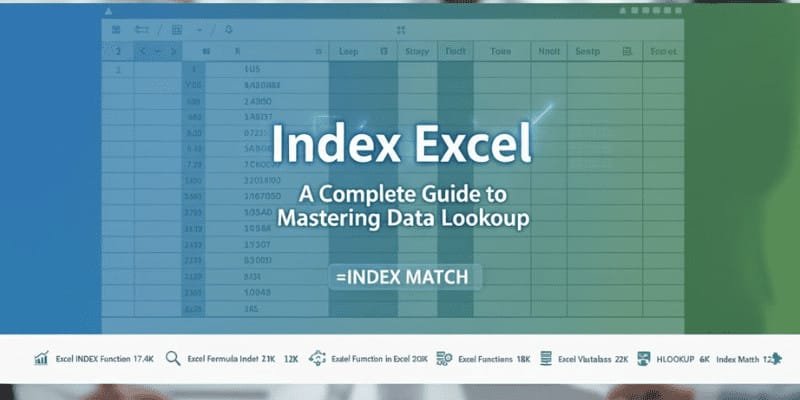





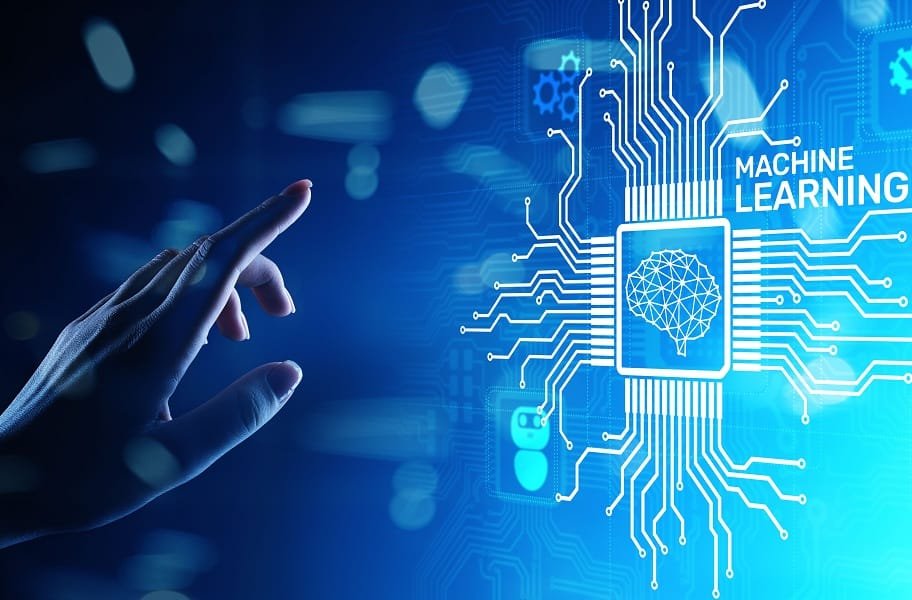


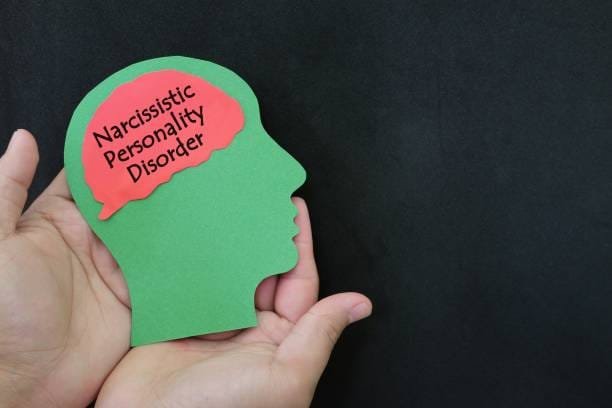

Leave a Reply