Knowing how to compress PDF is a technological technique that may come in helpful at any time. It would be a tedious endeavour to lose sections of a properly organised PDF file due to its high file size.
Continue reading this post to learn about the finest tools for your budget and needs for how to compress PDF online.
PDF24 Tools
Pdf24tools is a PDF management tool that allows you to compress PDF files for free at any time. This free pdf compressor free tool lets you fine-tune the compression process to reach the best possible quality. It also secures user data and protects privacy by erasing files after usage. Furthermore, because it is available through browsers, you do not have to go through the inconveniences of installation before usage.
Advantages:
- It has the advantage of batch processing.
- User anonymity is ensured.
- It is free to use.
Disadvantages
- Large files take an inordinate amount of time to process.
PDF2GO
Using a few clicks, you can quickly compress all of your PDF files with PDF2go. This tool is suitable for all users. This programme, which guarantees safe file compression and data privacy, may be used on the move from any device that has access to a browser. It is simple to learn how to use this programme to compress a PDF. You may reduce pdf size with only a few clicks after uploading the file.
Pros:
- User privacy is protected.
- Compress files on any device
- It is free to use.
Cons:
- The free version has limitations.
Sejda
Sejda is a strong tool for compressing PDF files without sacrificing picture quality, as well as maintaining or optimising file quality. It is one of the finest choices to compress PDF files since it has an advanced function that allows you to modify photos, optimise them, and eliminate unwanted fonts from the file. File compression is also quick and dependable, with precise replication from the original file.
Benefits:
- Customization of image quality is possible.
- Unused typefaces should be removed.
Drawbacks:
- Subscription-based software
Docupub
This is another pdf compressor free tool that can be used to compress PDF files while keeping file quality intact. It gives each user a variety of customisation options before compressing their files. To achieve ideal compression, you may adjust the quality of the photographs in the file, remove objects in the file, and optimise various aspects of the file.
Pros:
- Customization is limitless.
- It is free to use.
Cons:
- Upload size is limited to 24MB.
PDF Candy
This PDF management application makes it simple and free to pdf compressor free files using a pdf size reducer. Depending on your demands, you can compress files at the suggested level or at the highest level, which results in severe compression. It provides a safe method and guarantees data privacy and anonymity, as well as exceptionally quick txt to PDF conversion.
Pros:
- Simple to use
- Privacy is protected.
- Processing time is reduced.
Cons:
- Inconsistent font handling
AvePDF
AvePDF is an advanced PDF management application that may be used to compress PDF files. Having an OCR tool makes character identification and font reading easier and more accurate. To safeguard consumers, they also provide data encryption, and all files are destroyed 30 minutes after use.
Advantages
- It is free to use.
- Simple user interface
Disadvantages
- Secure user data


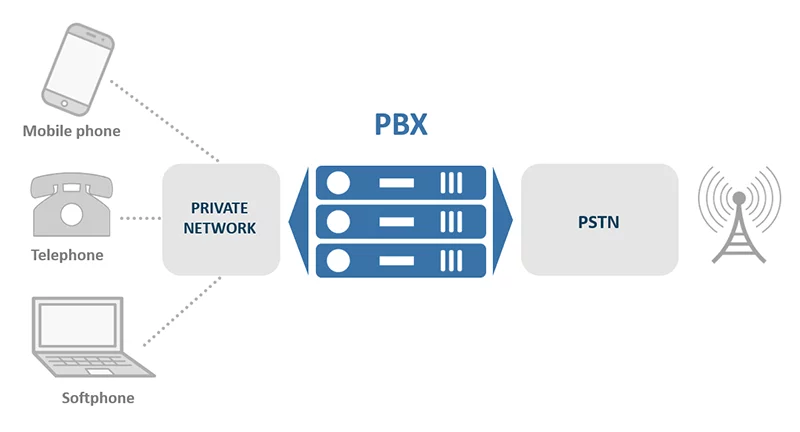

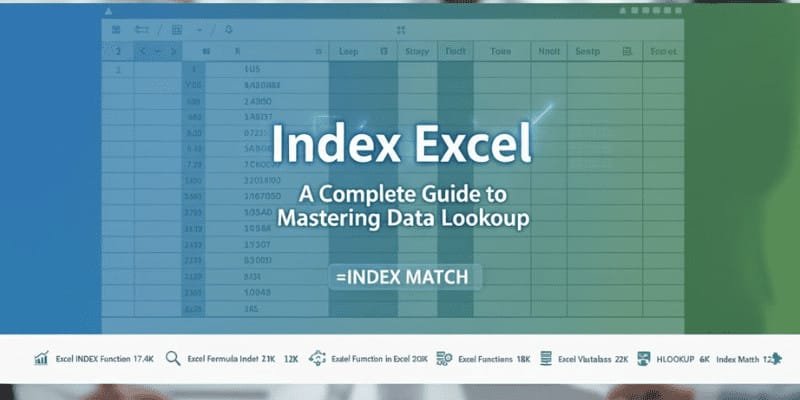





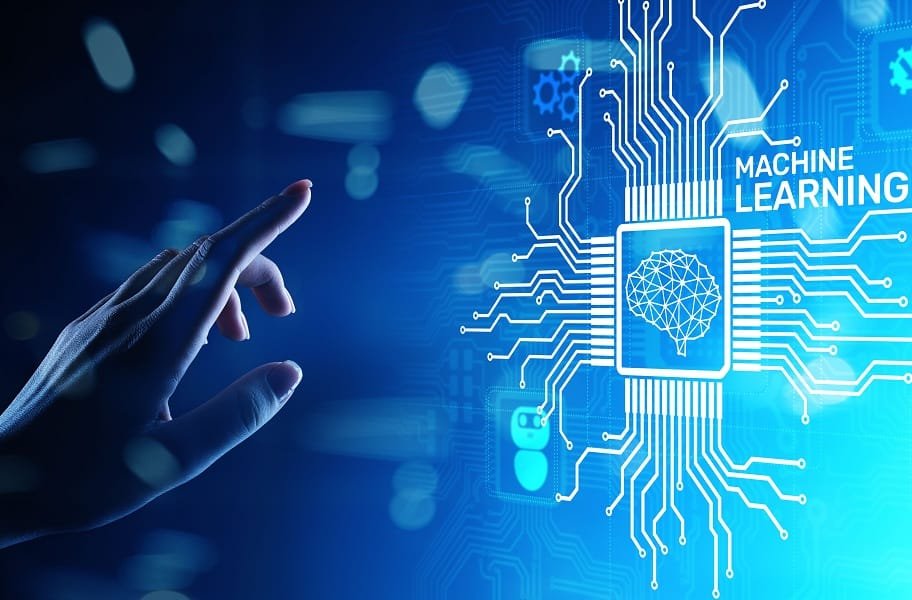


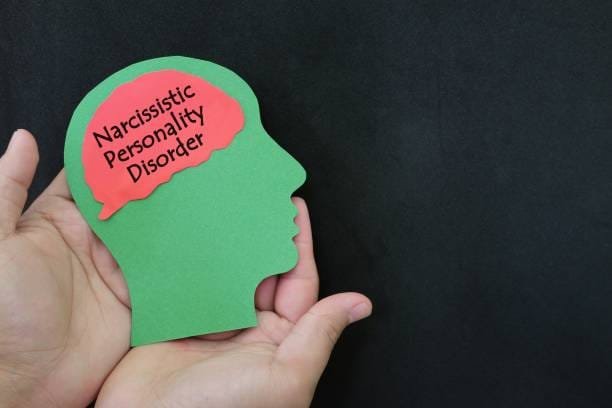

Leave a Reply