Part of the success of WooCommerce as a plugin and WordPress solution are its many business-friendly capabilities and constant innovation. However, today’s businesses are lucky enough to have a vast selection of extensions, add-ons, and plugins available for their use.
But the idea isn’t to simply plug every conceivable software into your store and call it a day. You need to take the time to understand what you and your audience need when selecting a WooCommerce product.
Optimizing Online Stores Takes Time
Offering buyers the opportunity to make purchases from the comfort of their living rooms definitely has its appeal. But simply having an e-commerce website doesn’t guarantee sales and conversions. Many shops have several boxes that relate to user experience.
But to truly stand out, it is important that your website is fitted with all the necessary features. Designing such a handsome WooCommerce store doesn’t take place overnight. Shop owners must take some key things into account, such as:
- Optimized web pages
- Customer service
- Online shop management
- Promotional activities
- Online security
- Transactions, and more…
Traditionally, hiring a web developer might help make sure that all of those are in order. But this isn’t always the most feasible course of action. There are some tasks that will require the expert supervision of a qualified coding and web-building expert.
But other than that, online stores have a simple solution for streamlining their website to perfection. That’s where security tools, analytics, and checkout field editors for WooCommerce and WordPress come into play.
11 Best E-Commerce Plugins For WooCommerce
Finding the right plugin for your store might take some time. You need to figure out the gaps that exist on your website and go through each product to see which one will suit your needs. With the following list, you can get an idea of where your WooCommerce store could use some improvement. Let’s begin.
1. Jetpack for WooCommerce
Jetpack is known for working as a security feature as well as a booster of website performance. In e-commerce, both of these are of utmost importance. Sites that are too slow or insecure not only end up enjoying less traffic but will also suffer when it comes to SEO. Consider this your one-stop shop for a reliable store.
Key Features
- Real-time cloud backup
- Host migration solutions
- Anti-spam action
- Plugin updates
- Superior image and video hosting
- SEO tools
2. TranslatePress
Multilingual websites are nothing new or groundbreaking, but they are certainly not as common as they can be. Plus, most multilanguage websites only stick to simple or literal interpretations. This can lead to things being lost in translation.
That’s where TranslatePress comes in handy. This tool expertly translates each site element, from paragraphs to forms and shortcodes. It also proves visual translation for images and lets you personalize how your store transcends language barriers with neural technology.
Key Features
- DeepL integration for smart translation
- Supports 200+ languages
- SEO-friendly translation
- Manual and automatic function
- Dynamic string translation
- Widespread plugin compatibility
3. Checkout Field Editor
By making checkout simple and interactive, you can lock conversions with minimal effort. The WooCommerce checkout field editor allows you to add and adjust custom fields to your checkout and product page.
Your viewers will enjoy the ready-made fields for payment details, selecting dates, building their orders, etc. Meanwhile, you can make sure that cart abandonment isn’t a big problem for your store.
Key Features
- Multiple field types
- Conditional field activation
- Email field function
- Field validation
- Advanced customization
- Multilanguage support
4. Login & Shop as Customer
Ensuring top-notch website performance is a must for online stores. This plugin takes the task of online store maintenance one step further. Basically, it allows you to log into your store as a customer, distinct from your administrative access. You can make purchases and take your store’s front-end performance into account.
Key Features
- Simplifies your access to customer-friendly login options
- Place orders on behalf of buyer experience
- Easily switch between customer and admin roles
- Offers functions not available at the backend
5. ATUM WooCommerce Inventory Management and Stock Tracking
If you have a great deal of goods available through your store, it helps to be able to oversee them all. With ATUM, you can also control and see information about product prices, their suppliers, product histories, and physical attributes.
Key Features
- Complete WooCommerce inventory monitoring
- Visual and tag-based identification
- Quick, real-time inventory updates
- Advanced search and auto-fill
- Bulk product management
- Brand-specific fields
- Sales widgets
- Product location monitoring
6. Datalayer for WooCommerce
With Datalayer, you can monitor customer engagement with your store from all linked platforms. You can get ads and insights from analytics tools and social media. You can track product impressions, sales, and checkout actions. Thus, you can keep track of your store activity on a single, convenient data-laying interface.
Key Features
- Markers for tracking customers
- Dashboard integration
- Configure Task Manager, Google Analytics 4, Ads, and social media ads
- Real-time data analysis
7. Advanced Shipment Tracking for WooCommerce
Being able to track their purchases during shipment offers your customers some much-needed peace of mind. So, use AST for WooCommerce to enable that function for them. Set up details regarding order processing and keep your customers in the loop through email updates.
Key Features
- Provides shipping partner options
- Compatible with Ali2Woo, PayPal, etc.
- Multilanguage capabilities
- Email and text updates
- Tracking widgets
- Shipping API
8. MailPoet
For simple automated outreach, MailPoet is your go-to. It is the ultimate solution for setting up a flawless and perfectly timed e-mail campaign. Whether your goal is to reach out to cart abandoners or send out newsletters, this is the plugin.
Key Features
- Subscriber management
- Segment your signees
- Automated notifications and mailing
- Ready-maid and customizable templates
- Engagement statistics (basic and paid)
9. HUSKY – Products Filter for WooCommerce
Even if the WooCommerce plugin doesn’t provide a dedicated search function, many plugins do. But their forms aren’t exactly the most sophisticated. HUSKY for WooCommerces provides your shoppers with all the filters, tags, and fields that make their searches so much easier. It even provides development options allowing you to build your own, custom sales interface.
Key Features
- WordPress-compatible search and filters
- ACF field function
- Front-end builder for generating forms
- Subscription-based searches
- Save search terms
- WPML compatibility
10. WooCommerce 360º Image
As the name suggests, WooCommerce 360º Image lets you furnish each product page with an interactive view of the good. This lets your buyers get the full brick-and-mortar experience of inspecting their purchase without having to leave their homes. It’s a simple function, but it can work wonders in terms of user experience and conversions.
Key Features
- Straightforward, touch-enabled moving images
- Mobile-friendly
- Customizability
- Navigation Controls
- Full-Screen View
11. Customer Reviews for WooCommerce
A reassuring feature of most online stores is the presence of a visible and functional review feature. That way, buyers can judge their purchases and even help improve the experience of others. Thus, this plugin fosters loyalty and lets you take a straightforward approach to responding to feedback.
Key Features
- Rearranges reviews based on time, rating, etc.
- Local SEO capabilities
- Media uploads (images and videos)
- Multilingual feature
- FAQ section
- Aggregated review forms
Conclusion
WooCommerce is committed not just to your customers, but also to you as business owners. It’s safe to say that this is one of the great things about it. There are a variety of tools available to enhance your shopping experience on WooCommerce stores, and these 11 plugins are just a small selection of them. So go ahead, and design a virtual shop that truly stands out.






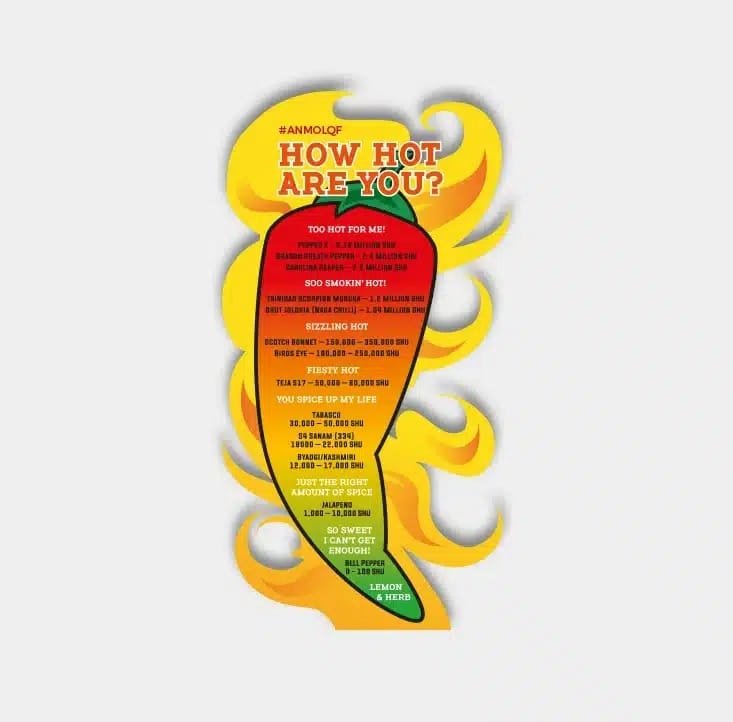






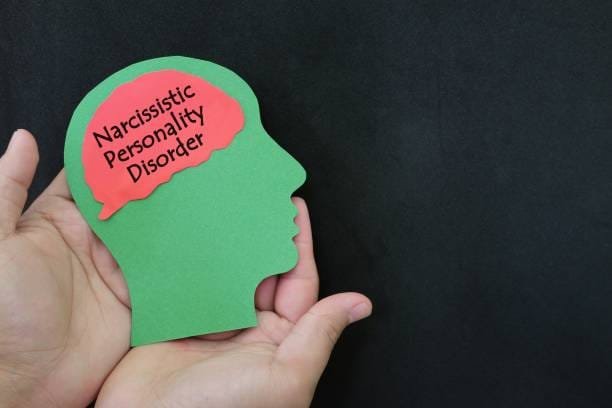

Leave a Reply