A server in this era of cloud computing might sound little weird, but not necessarily cloud is the best option. Every organization has a lot of data that are kept and maintained in a better way in their own premises than cloud hosting. Moreover, though cloud hosting is effective but is also expensive compared to other feasible options. So how to choose the best server computer among the vast choices available in the marketplace and how to size the server to suit the need of the business is the question needs answer beforehand for getting the maximum outcome and proper value of the time, money and effort.
Server for Small Business
A server is nothing but a computer with much larger computing resources supporting huge expansion. You can also have varied options of servers like rack server which is the most common referred type and can be rack stacked in your server rack. Another type of it is blade servers which rack and stacked inside a blade chassis usually comes with a choice of 8 or 16 blade servers in a chassis giving more redundancy on power and external storage option. Also, there is some specially bundled server with specific storage etc. from specified application vendors to provide optimize performance for their product like an ODA for Oracle where Oracle bundles specific server with all other resources inside one box for optimized Oracle performance.
So every business regardless of their functionality, types, and the location will have lots of options, but the owner should first focus on the efficiency and cost efficiency of the server after proper analyzing and understanding the business requirements to enhance the workplace efficiency and better productivity. Hence as a small business owner never compromise on the effectiveness of the server rather so some research and search out best computer server for small business.
Resources and Speed Considerations
First, you need to decide on the resources like CPU and memory along with storage and speed of the same required for the intended purpose. For example CPU you can get multiple options on socket and core, a two-socket ten core options can give you total 20 core CPU whereas a four-socket ten core can give you total 40 core CPU of the specified speed. Storage also can be of multiple speed and a number of the drive of particular speed, for example, a number of SSD drive inside your server can impact storage performance. Also the kind of redundancy you choose for your hard disk has its impact on data read-write speed and actual usable storage you will have.
For example RAID 0 of fault tolerance doesn’t reduce your disk space neither provide you redundancy for failing disk where as RAID 1 reduces the usable storage to half and writing speed to half but reading speed to double giving you each disk mirrored in another to use in case of a disk failure. Fiber optics, copper, non-copper and speed of the ports can vary on its supportability and redundancy, etc. hence need to be carefully chosen.
Significance of Virtualization
Nowadays virtualization has made it possible to optimize the server resources further by giving the option to host multiple virtual servers inside the same physical server. This means now with effective and proper virtualization server can have 2, 3 or more servers running on the same physical server purchased from reputed and reliable best computer server for small business providers. But does the business owner need to consider virtualization also while purchasing the server, most likely yes? The reason behind this is virtualization also has two options, 1 is bare metal and the other non-bare metal. Bare metal virtualization doesn’t require an OS to be installed on which you will install your virtualization hypervisor but not bare metal it is required.
So in case of your non-bare metal virtualization hypervisor, you will lose all your virtual servers if the Operating base system on which you have installed the hypervisor fails. Some of the servers in the market also come with virtualization bundled which considerably omits the requirement to buy it separate with other operating system software etc. So it is obvious that virtualization is the hot trend and is preferred for extreme ease of managing, monitoring, sharing and securing business data.
Take the Business to the Next Level
Obviously, the best server computer is immensely beneficial for the small businesses and will provide file and network security, centralized data storage and share resources, virus management, centralized backup, etc. and incredibly enhance the reliability of the business. Thus to sustain in today’s competitive marketplace, it is mandatory to upgrade the technology and make utmost use of technological development for giving a whole new direction to your business.
To meet the ever-growing and changing needs of the organisation choose a reliable best computer server for small business provider and after proper evaluation of their credibility select the right server for your business.
Author Bio:
Pravesh Patel is a Blogger, SEO Expert and Outreach Expert. He researches the trending, latest topics and writes content to grow online presence of the website.







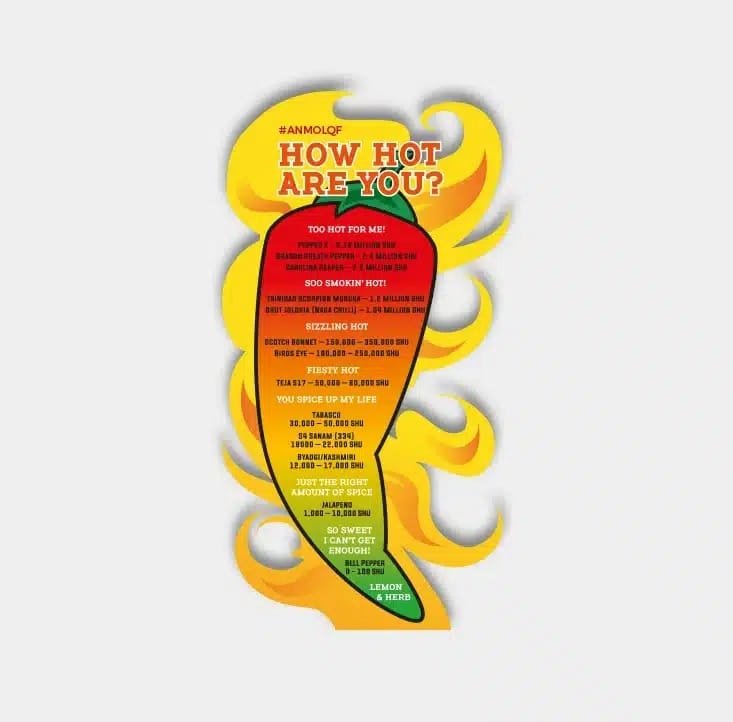





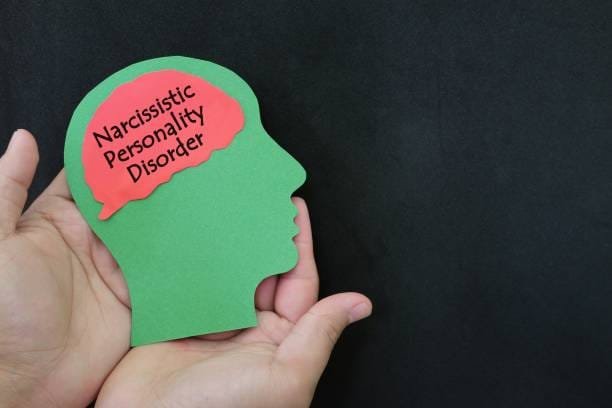
Leave a Reply