Your data, whether pictures, documents, videos, or private information, must be protected at all costs. Utilizing backup services is one efficient strategy to safeguard your important data. Backups ought to be given. With them, there is a high likelihood that the company will stay intact. When you have them on your side, calamities may be rapidly overcome, allowing your business to resume operations. Why backups are so every daywill be covered in this article. Before that, we also need to know the types of backups; therefore, you can decide which and why you need this after knowing them.
Types of Web backups:
Over the years, the phrase many”backups” has evolved to mean data protection and can be carried out in some ways. Data backup is just one element of a disaster prevention strategy. It might only offer the appropriate data and disaster recovery capabilities withdetailed design and testing.
- Full-time Backups
In terms of backup processes, a full backup is the most basic and comprehensive. Data backups consist of copyingand storing all data on disks or tapes.The main benefit of doing a full backup for every operation is having a single media setwith a complete copy of all the data. As a result, a recovery time target is maintained to measure how long it should take to restore data. Full backups have the disadvantages of taking up more storage space and taking longer to complete than other solutions.
- Incremental Backups
The only data copied during an incremental backup operation is the data that has changed since the last backup operation, regardless of the kind. A company frequently utilizes the modified time stamp on files instead of the most recent backup time stamp. Applications used for backup keep track of and record the time and date of backups to track files that have been updated since the backups.
In addition to saving only the most recent modifications, incremental backups can be run as often as needed since they replicate only information from the last backup.
- Differential Backups
A differential backup technique transfers all the data that has changed since the last backup the first time it is used, just like an incremental backup does. However, every time it is executed after that, it will continue replicating all the data that has changed since the most recent complete backup. So, in subsequent operations, it frequently saves more data than an incremental backup but considerably less than a complete backup. Differential backups utilize more storage and take longer than incremental backups, but they are still faster and consume less space than full backups.
Eight reasons to have Web backups services
- Availability and Accessibility
Web backup services give you quick access to your data, ensuring it is always there when needed.With online backup services, your files are accessible from any computer or device with an internet connection. This flexibility allows you to work effortlessly across many devices, encouraging productivity and teamwork.
Web backup services provide speedy data recovery choices for data loss or system breakdown. You may resume regular operations by reducing downtime and avoiding severe interruptions to your professional or personal activities.
- Save money
Web backups services offer considerable cost savings over data recovery services, system outages, and data protection for your data.
Services for data recovery might be prohibitively expensive, mainly when dealing with complicated or time-sensitive tasks. By using online backup services, you may proactively stop data loss and do away with the necessity for pricey recovery methods.
Downtime may lead to diminished production, wasted opportunities, and disgruntled clients. Rapid data recovery via online backup services cuts downtime, lowers related costs, and maintains company continuity.
The subscription-based business model many web backup providers use makes costs predictable and reasonable. This enables you to plan your spending wisely and prevent unforeseen expenses brought on by data loss occurrences.
- Safe data retrieval
Even if lightning strikes your building, you can rest easy knowing your data is secure on the cloud. There are sporadic opportunities to test your internal backups. Cloud backup instantly uploads changes to files and documents to a secure, off-site location to ensure continuous backup.
Modern cloud disaster recovery solutions secure recently updated files that you have closed and keep track of changes in open files to prevent process disruptions.
- 24/7 technical assistance
If you need to restore data after a loss, backups are crucial. The technological challenges of swiftly going online again might be tricky if a calamity occurs. These are the situations when you need a service provider offering more than just a backup server. You need a supplier who can help with the technical difficulties whenever they arise to offer yourself the best opportunity of achieving your Recovery Time Objective.
Pick a cloud backup company that provides knowledgeable, round-the-clock technical help to ensure this occurs. Support should ideally be accessible via phone, online chat, and email. If one communication channel becomes inactive, you may still use the others to solve the issue.
- Cyber-attack
Even with all security measures in place, your data may still be the target of cyberattacks, with viruses and other malware holding your data hostage and causing considerable financial damage and loss of reputation. Incorporate data protection and hacker recovery safeguards into your disaster recovery plan.
Therefore, disaster management in the cloud can help limit any damages brought on by data loss or leakage. Remember that even if you can store your data locally, a cloud backup might benefit your business and help you survive any unplanned interruption. Another advantage of these systems is the automated safe off-site data storage that cloud data recovery solutions provide for disaster recovery.
- Collaboration and workflows that are easier
Web backup services encourage cooperation by streamlining processes and file sharing, allowing for effective data management.Web backup services frequently provide automated backup and synchronization functions to keep your data current across all devices. This gets rid of manual procedures and any mistakes.
Web backup services make collaborating with team members and securely sharing information simply. Controlled access to specific files can be granted, facilitating easy cooperation and increasing productivity.Web backup services liberate resources and time by automating data backup and recovery. As a result, you may shorten workflow procedures and improve productivity while concentrating on critical responsibilities.
- Save time
Tape data backup is challenging and time-consuming. To perform manual data backups, your business may require extra IT personnel. Instead, you may use that money to work on crucial business-related tasks better.
Cloud disaster recovery tools, however, take backups without any user intervention. These solutions standardize and automate the whole data backup process, eliminating the need for IT staff at each location. Furthermore, these systems provide your IT staff with the tools they need to manage and monitor every aspect of server data protection.
- Peace of mind
Finally, having peace of mind comes from employing online backup services. Knowing that your vital data is securely stored and accessible helps you feel less stressed about potential data loss. With this peace of mind, you can focus on your primary responsibilities because you won’t have to worry about losing crucial information.
Conclusion
After reading this post, you should now understand how important it is to back up your data. It would be best if you also discovered how cloud backups offer a speedy, adaptable, and reasonably priced option to back up, store, and retrieve data in the case of an emergency. The eight issues we have brought up should assist you in choosing the best service to handle your data.
Ankita Guha is an insightful and creative content writer with over a year of experience. Upon completing her Master’s Degree, she embarked on a content writing career. She currently works as a Content Writer for DigitilizeWeb, providing services like mobile app development, magento development manchester, wordpress development, e-commerce solution, etc. Her areas of expertise include content writing and technical writing. Through her work, Ankita aims to convey information in a way that educates and inspires readers.


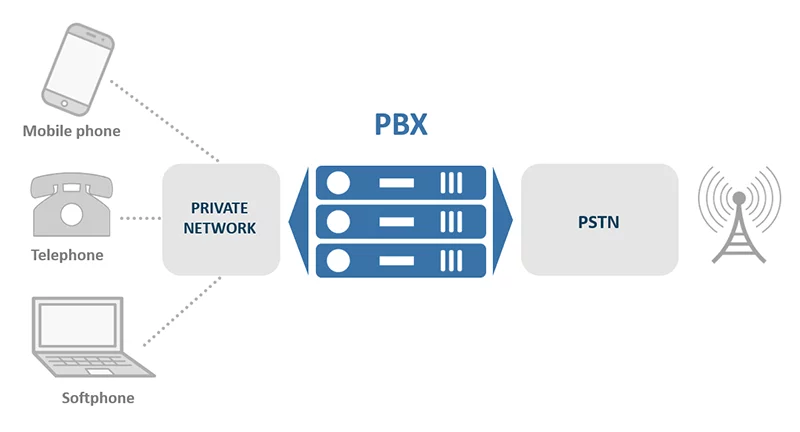

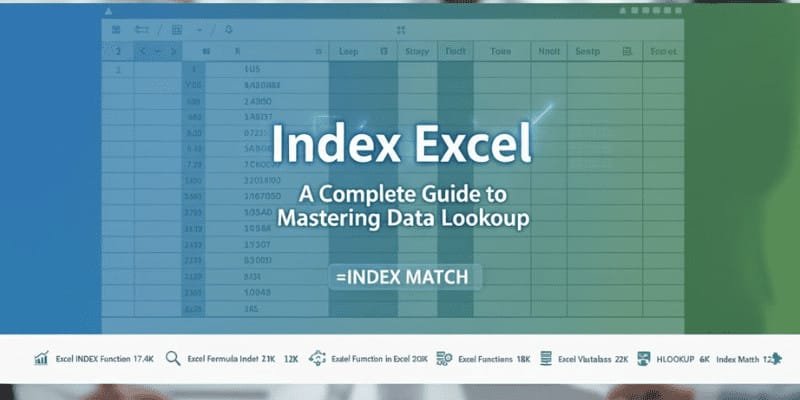





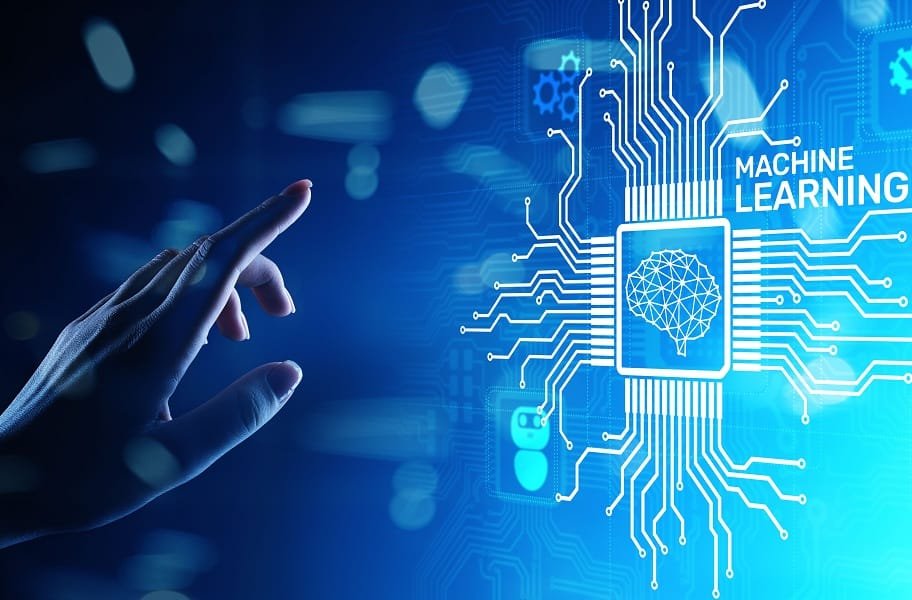


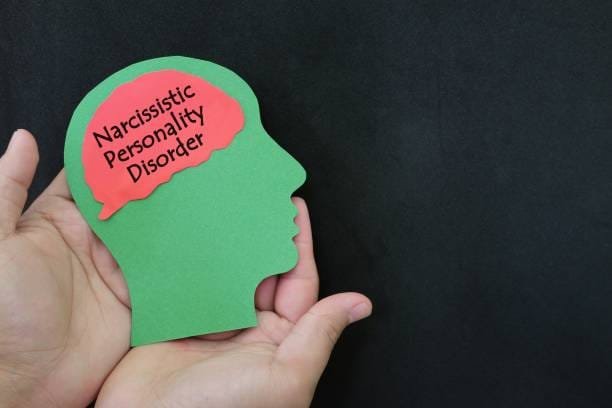

Leave a Reply