In the era of big data, businesses are generating and collecting an enormous amount of information. This data can be a goldmine for companies looking to gain insights into their operations, customer behaviour, and market trends. However, without the right tools and strategies in place, this data can quickly become overwhelming and difficult to decipher.
Enter Looker Dashboard – a revolutionary platform that allows businesses to easily analyse their data and turn it into actionable insights. With its intuitive interface and powerful analytical capabilities, Looker Dashboard enables users to create custom dashboards and visualisations that provide real-time updates on key metrics. Whether you’re a small business owner or part of a large enterprise organisation, Looker Dashboard has the potential to revolutionise your approach to data analytics.
Introduce Looker Dashboard and its benefits
Looker Dashboard is a business intelligence tool that helps organisations make data-driven decisions. Users can gather information from many sources and get real-time business performance insights from it. With Looker Dashboard, users can create interactive dashboards that display key metrics and KPIs in an easily digestible format.
One of the main benefits of Looker Dashboard is its user-friendly interface, which makes it easy for non-technical employees to use and understand. Users can customise their dashboards by dragging and dropping different visualisations onto the page, allowing them to quickly analyse large amounts of data without needing extensive coding skills.
Another advantage of Looker Dashboard is its ability to integrate with other tools such as Slack, Google Sheets, and Salesforce, making it easier for teams to collaborate on projects. Additionally, Looker’s advanced analytics capabilities enable users to perform complex calculations and predictive analysis on their data sets. This allows businesses to make more informed decisions based on accurate predictions about future trends or outcomes.
Features of Looker Dashboard:
The Looker Dashboard is packed with features that make data analysis a breeze. One of its most notable capabilities is its ability to integrate seamlessly with multiple data sources, including databases, cloud storage platforms, and APIs. This makes it possible for users to view all their critical business metrics in one place without the need for any additional tools.
Another key feature of the Looker Dashboard is its customizable nature. Users can tailor their dashboards to suit their unique needs by selecting from a range of pre-built widget options or creating custom widgets using code snippets. This gives them complete control over the appearance and functionality of their dashboard, ensuring that they get exactly what they need out of it.
Finally, the Looker Dashboard offers an intuitive interface that allows users to interact easily with their data. The drag-and-drop functionality makes it easy to create charts and graphs on the fly while also providing various customization options such as colour schemes and font sizes. With all these features in tow, the Looker Dashboard stands out as one of the most effective tools for revolutionising your data analytics practices.
Benefits of using Looker Dashboard:
Looker Dashboard is a powerful tool for data analytics that offers numerous benefits to users. One of the primary advantages of Looker Dashboard is its ability to integrate data from multiple sources and present it in a unified, easy-to-read format. With this capability, organisations can quickly gain insights into their business operations and make informed decisions based on accurate data.
Another benefit of Looker Dashboard is its user-friendly interface, which allows even non-technical users to analyse data and create custom reports without extensive training or experience in programming languages. The platform’s drag-and-drop functionality makes it easy to create custom charts, graphs, tables, and other visualisations that help users better understand complex information.
Finally, Looker Dashboard provides real-time access to data so that businesses can stay up-to-date with changing market conditions or customer behaviour trends. This feature enables companies to react quickly and make strategic decisions based on the latest information available. Overall, Looker Dashboard offers an efficient and effective way for organisations of all sizes to manage their data analytics needs securely.
Explain how Looker Dashboard can be integrated with other business intelligence tools to enhance data analytics
Looker Dashboard is a powerful tool that allows businesses to visualise and analyse their data. However, its capabilities can be further enhanced through integration with other business intelligence tools. By integrating Looker Dashboard with other tools such as Tableau or Power BI, businesses can access more advanced analytics and reporting features.
One of the key benefits of integrating Looker Dashboard with other BI tools is the ability to create more customised visualisations and reports. For example, Tableau offers a wide range of visualisation types that may not be available in Looker Dashboard natively. By combining the two tools, users can create interactive dashboards that are tailored to their specific needs.
Additionally, by integrating Looker Dashboard with other BI tools, businesses can improve their data governance practices. Many BI tools offer features such as data lineage tracking or access control that allow organisations to better manage their data assets. By leveraging these features in conjunction with Looker Dashboard’s robust analytics capabilities, organisations can ensure they have a complete view of their data while maintaining strict security protocols.
Summarise the benefits and importance of using Looker Dashboard in data analytics.
Looker Dashboard is a tool that allows businesses to access their data and use it to make informed decisions. The benefits of using Looker Dashboard are numerous, including the ability to create customised visualisations of data, share insights with team members in real-time, and track key metrics over time. By providing an intuitive interface for exploring data, Looker Dashboard helps users quickly identify patterns and trends that might otherwise go unnoticed.
It is impossible to exaggerate the value of using Looker Dashboard for data analytics. With its powerful visualisation tools and flexible reporting capabilities, Looker empowers organisations to make more informed decisions based on real-world data. Whether you’re looking to analyse customer behaviour, measure marketing performance, or optimise business processes, Looker can help you turn raw data into actionable insights. By streamlining the process of collecting and analysing data, Looker enables businesses to stay ahead of the curve in today’s fast-paced digital landscape.
Conclusion:
In conclusion, Looker Dashboard has truly revolutionised the way businesses approach their data analytics. The platform’s intuitive interface and powerful functionality give users an unprecedented level of control over their data, making it easier than ever to generate insights that drive business success.
One of the key benefits of Looker Dashboard is its ability to seamlessly integrate with a wide range of data sources. This means that users can easily pull in data from multiple systems and analyse it all in one place, without needing to manually compile reports or switch between different tools.
Overall, Looker Dashboard is an essential tool for any organisation looking to take its data analytics capabilities to the next level. Whether you’re just getting started with your analytics journey or you’re looking for a more advanced solution that can handle complex queries and large datasets, Looker Dashboard has everything you need to get the job done.
Author Bio:
Shahanaaz Begum Shaik is a technologically savvy SEO Research Analyst. I am passionate about researching various technologies, startups, and big dreams in order to achieve various goals. I have extensive experience presenting information on market-leading technologies such as Palo Alto, SAP, Looker DashBoard, AWS, Peoplesoft, Splunk, Denodo, Mainframes Interview questions, Tosca and Servicenow etc.






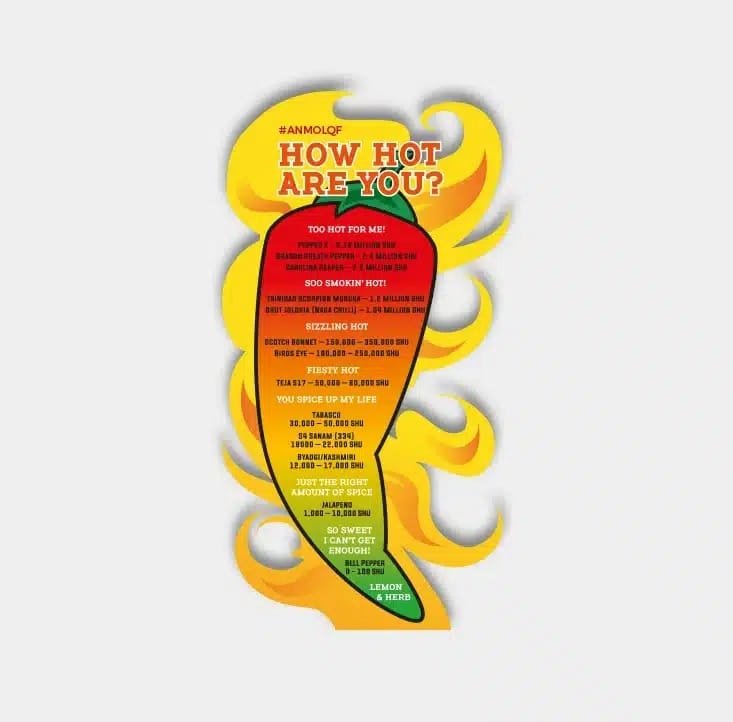






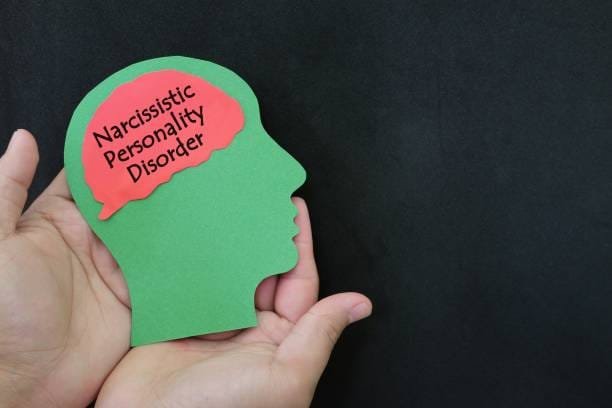

Leave a Reply